Finished a conversation with a customer and they requested to share a full transcript of the conversation?
Gist allows you to send a transcript of your conversations to your customers directly through the shared team inbox.
Send Individual Conversation Transcripts
1) Just go to a conversation and click the three-dotted icon, then click the ‘Send Chat Transcript’ option from the dropdown menu.
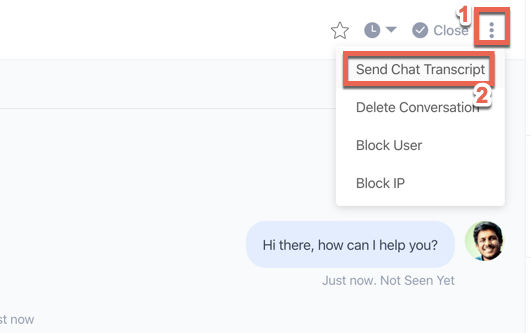
2) When you click "Send Chat Transcript", a popup modal will take over your screen. In the Email text field, enter the email address where you want the transcript to be sent.
You can even change the subject of the transcript email if needed.
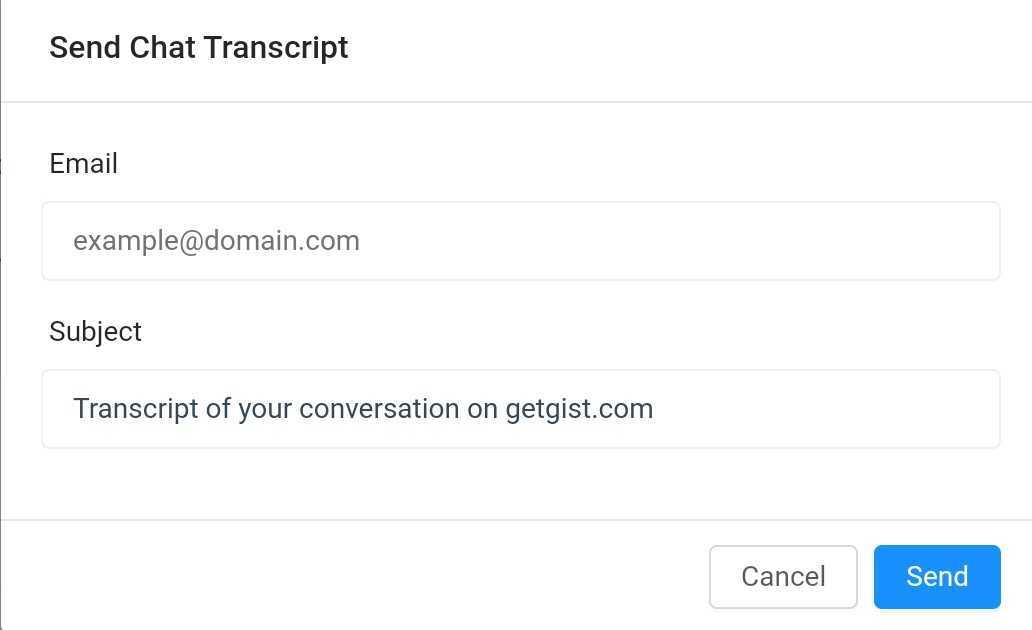
3) Click Send. A green banner should appear on the top of your page confirming that the transcript was sent.
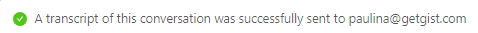
Need Help?
If you have any further questions, please start a Live Chat. Just "Click" on the Chat Icon in the lower right corner to talk with our support team.


