Do you need to briefly take your Knowledge Base offline, or maybe for a while?
With Gist, you can "Turn Off' your knowledge base in the toggle of a switch!
You will still be able to edit and organize your Knowledge Base. You will still be able to make changes to its appearance. None of your data will be lost or deleted.
However, visitors won't be able to navigate your Knowledge Base and will be met with a message that the Knowledge Base is offline.
To "Turn Off" your Knowledge Base, Follow These Steps:
1. Navigate to Settings > Knowledge Base > General page.
2. Toggle the Visibility Setting to blue if you want your Knowledge Base publicly accessible.
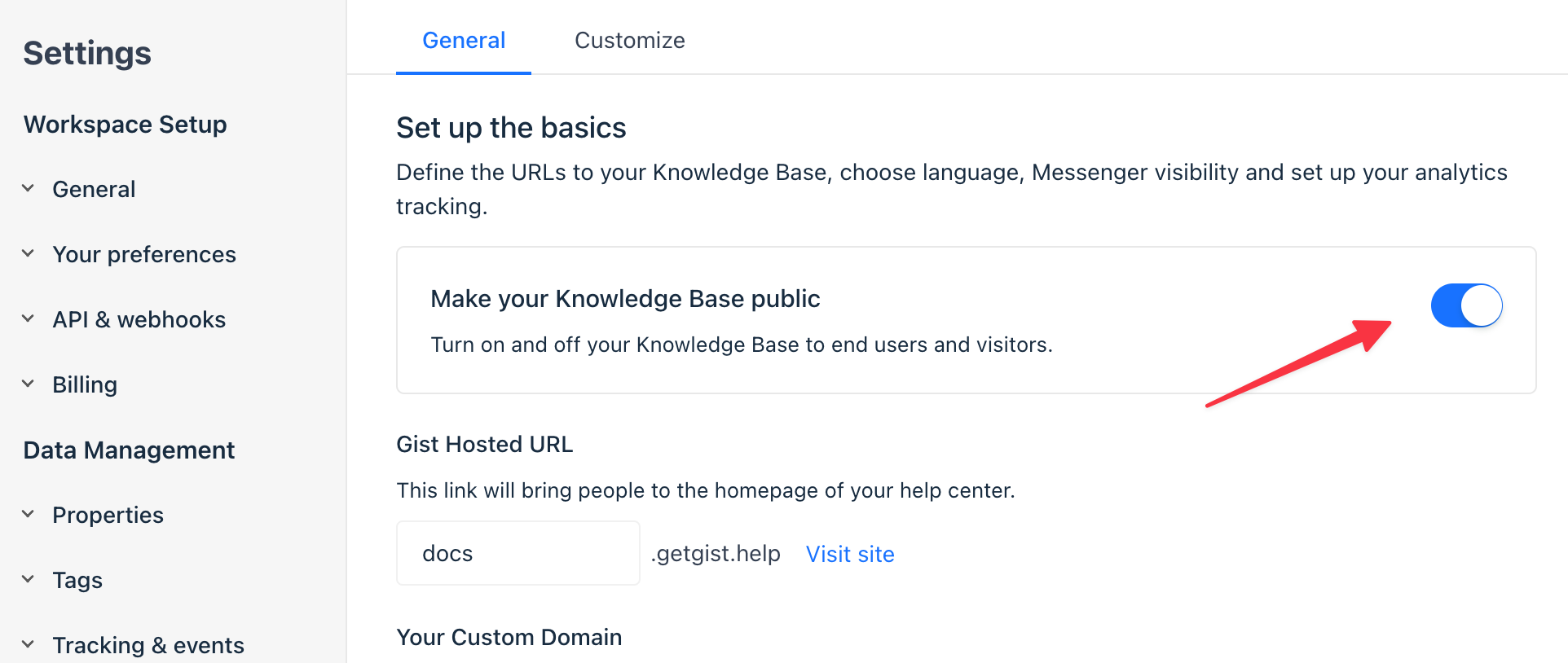
It's as simple as that! If you need to take your Knowledge Base offline for any reason, you are just a few clicks away!
Need Help?
If you have any further questions, please start a Live Chat. Just "Click" on the Chat Icon in the lower right corner to talk with our support team.


