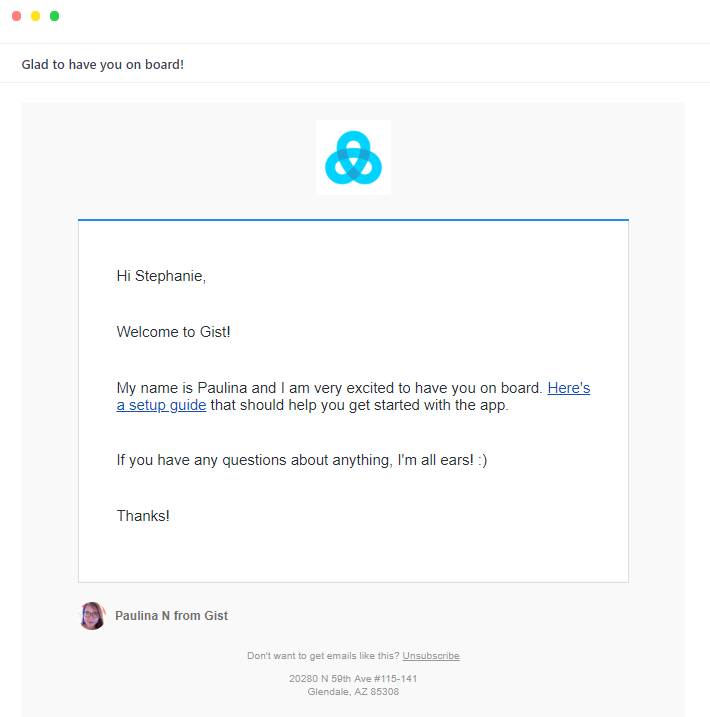Once you are ready to get started with your first user onboarding campaign, you can begin with a friendly email welcoming your users to your website or product.
A welcome message is an excellent way to make a great first impression on your users because when someone signs up for an account on your site for the first time, they usually expect someone to reach out to them. And if you send them a welcome email as soon as they sign up for your product, they will be pleasantly surprised to see a welcome message telling them what they can do on your product.
You can use the welcome message to get users excited about the product by letting them know how your product can benefit them or their company. Such emails make people feel welcome, and also find comfort in a product that they're new to.
The content of a welcome email
What you say in your first email to your prospective customers is of great importance, because that message helps you build a personal relationship with your users. And so you'll need to send a message that is friendly and warmly welcomes your users so they can feel at home.
Here are some steps you can take to make sure your content resonates with your user persona:
- Upload a happy picture of yourself and ask your teammates to do the same. Make your users feel like they’re talking to real humans and not a bot.
- Greet your customers by using their first name, instead of a generic hello. Gist adds a first name variable by default, so this is easy. You can even add custom attributes of that user - such as company name, location, and any other detail you know about them through Gist - in order to make the email sound a lot more personal.
- Introduce yourself. Users need to know who they’re talking to - whether you're in charge of support, whether you're the CEO, it is important that you let users know who you are, and try and build a personal relationship with them.
- Don’t say anything that looks like you’re selling your product. The welcome message is not the place to sell. Let people feel happy for having signed up for your product. Greet them, and offer to help if you can.
- Keep the tone friendly and informal. Encourage users to take action on your site - whether it is trying out a new feature that you think they will love, reading your user guide to get started, downloading an ebook, etc. It is important that you ask users to take this first step because once they do it, they will be much more inclined to.
- Try and keep your message as short as possible. Not many users would be thrilled to receive a long post in their email as soon as they sign up for a product - especially if it is someone they do not trust yet. People's attention spans are usually low in the beginning, so try to provide as much value as you can in as few words as possible.
You can follow some or all of the above guidelines - decide which is the best way to maximize your reach, based on how much you know about your users.
Here’s an example incorporating all these tips:
When to send the welcome message?
You should send the welcome message as soon as the user logs in for the first time. There's a reason it's called the welcome message.
Create an ongoing email message and set it live so that it can automatically be sent to every new user instantly once they log in.
After crafting the welcome message, you should also look to create a follow-up message so you can keep engaging your users and stay in the memory longer. A lot of your new signups do not end up as paying customers because people often forget about products and services after a few weeks. It is therefore important that you keep sending useful email content to your newly signed up users, and let them know why your product is useful to their business, or how it solves their core problem with ease.
Need Help?
If you have any questions, please start a Live Chat. Just "Click" on the Chat Icon in the lower right corner to talk with our support team.