If you’re chatting to a lead or customer, you can build a more personal relationship with them by inviting them to join a voice or video call with you.
Let leads join video calls with you
You can easily invite leads to join a video call while you’re chatting to them. Just click the phone icon in the inbox composer and click Initiate call button:
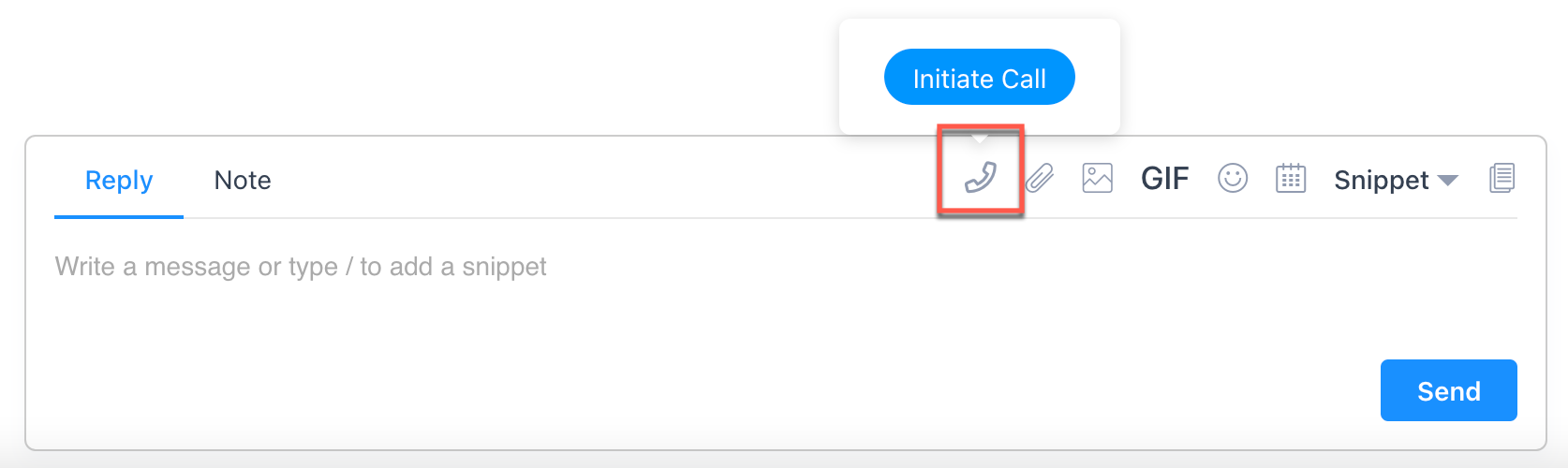
Once you’ve initiated the call in a conversation, click ‘Join call’ to start your video conversation:
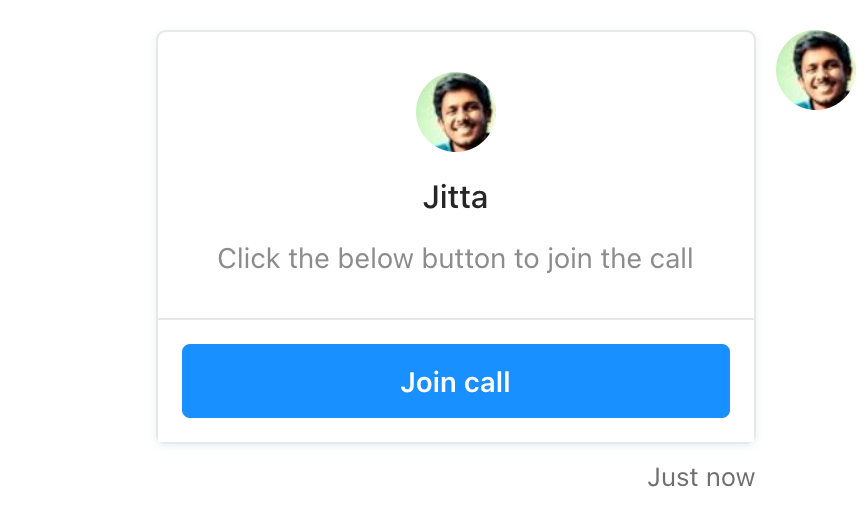
Once you share the call, your leads can then join the call directly from the Messenger:
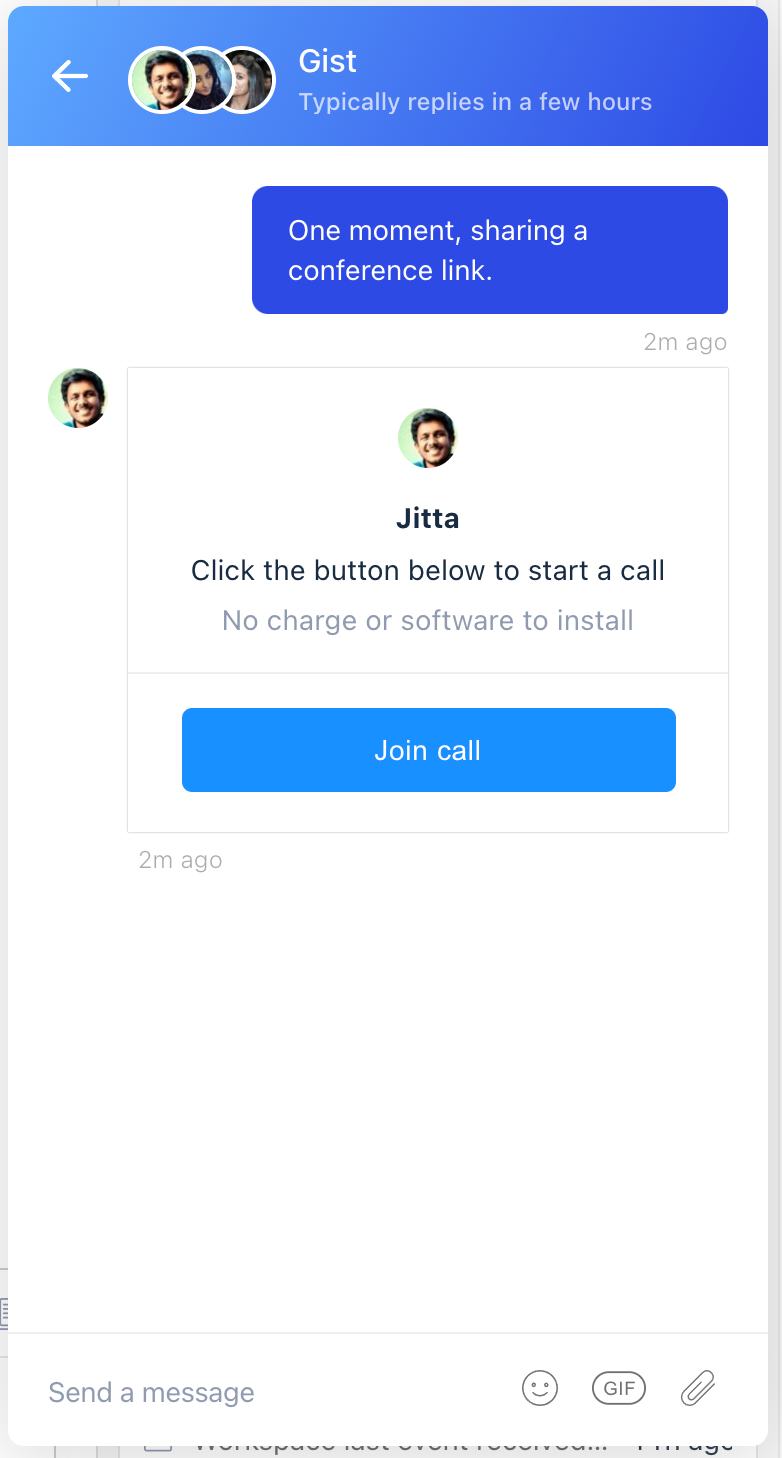
When they click ‘Join call’, the video conference will open in a new tab for them. You’ll be able to start video chatting to them right away.
Note: The video call feature is available with Support Premium plan.
Need Help?
If you have any further questions, please start a Live Chat. Just "Click" on the Chat Icon in the lower right corner to talk with our support team.


