You can preview your chatbot flow within the bot builder to see how the experience will look for your site visitors. This help you make sure that the bot is set up as intended.
Using the bot preview to test your bot flow
To test the bot from within the bot builder, follow these steps:
1. From the Custom bots page, click to open the bot that you want to test.
2. Click 'Preview' in the top right corner.
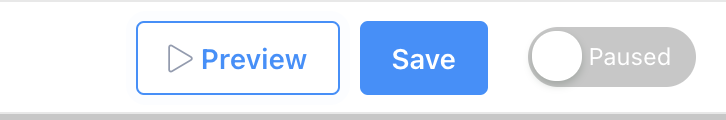
3. In the "Preview" pane, submit test utterances to see how the bot responds.
Note that all data submitted in the preview will not be saved in your account. If a change it made to the chatbot automation, you will need to close the preview and reopen it to see the changes reflected.


