Gist allows you to easily control who can see the Messenger on your website and in turn who you can have conversations with.
Set your Launcher visibility
- Navigate to Settings > Tools > Messenger > Visibility.
- Go to the Launcher visibility section.
- Click the radio button to whom you'd want the Messenger to be visible.
You can choose from three options:
Everyone - show to everyone who visits your website.
Anonymous visitors - show to anyone who visits your website anonymously and is yet to submit their email address in Gist.
Tracked contacts - show to tracked contacts with a known email address in Gist.
Learn more on how anonymous visitors and tracked contacts work in Gist here.
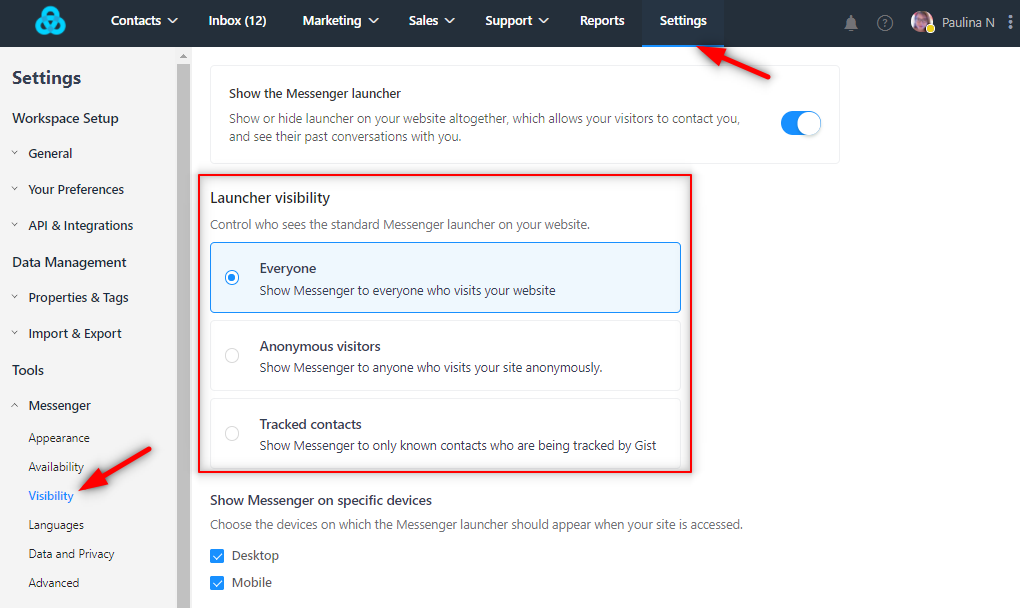
Note: By default, the Messenger is set to show to Everyone so your website visitors and customers can start a conversation at any time. If the Messenger is not showing up on your website, we recommend you go through this troubleshooting guide to ensure that Gist is installed properly.
Need Help?
If you have any further questions, please start a Live Chat. Just "Click" on the Chat Icon in the lower right corner to talk with our support team.


