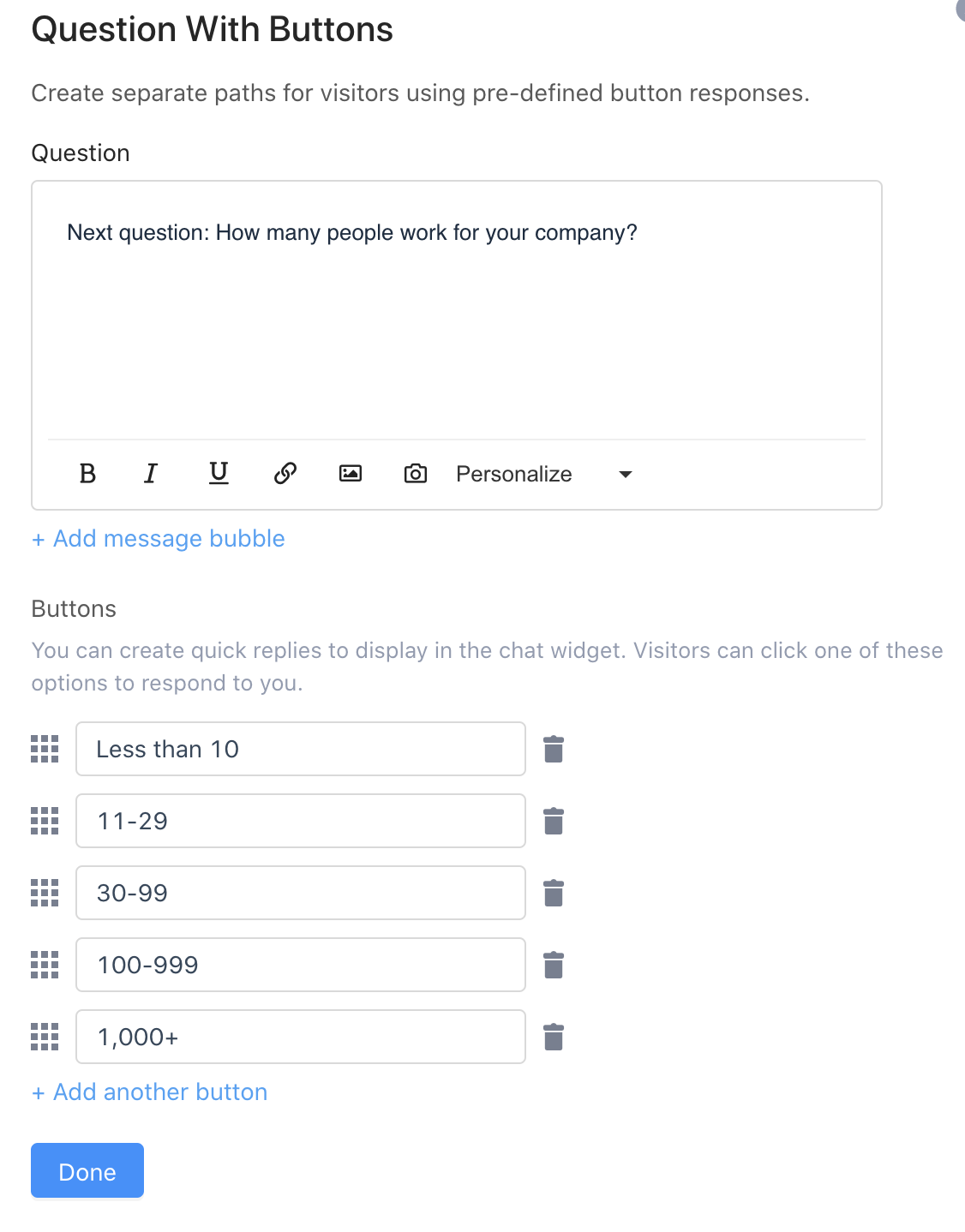Buttons are elements your users can click to move on to the next block in the conversation.
Buttons Setup
To create a Buttons type block, drag and drop the green dot and select Buttons:
Then, you can add more messages to the question by clicking on the "+" symbol and creating buttons by typing anything within the pink rectangles.
Press "Add" link to add more buttons, and drag them to change their position.
If you click on the pencil icon to the top right of the block, you'll open the full Buttons block configurator, which looks like this: