The "Updated a deal property" trigger allows you to enroll contacts into a workflow when a deal associated with them has one of its properties updated. This guide will help you set up and understand the functionality of this trigger.
Setup
1. Select the specific deal property from the dropdown list of all available properties in the workspace.
2. Enter the new property value to compare the updated value with. This step ensures that the trigger only activates when the property is updated to this specific value.
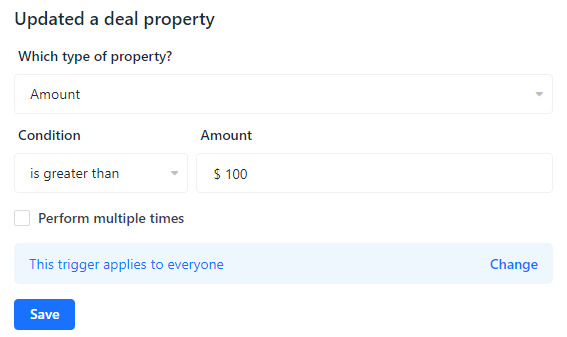
3. Click Save.
Example Use Cases
Deal Value Change: Trigger a workflow to send a follow-up email or create tasks when the deal value is updated to exceed a certain amount.


