The "Created a Deal" trigger allows you to enroll contacts into a workflow when a deal is associated with them in a specific pipeline or stage. This guide will help you set up and understand the functionality of this trigger.
Important Note
- Both newly created and existing deals will trigger this workflow when the deal is associated with the contact.
Setup
1. Decide whether you want to limit the trigger to enroll contacts when a deal is created in specific pipelines or stages.
2. Choose the specific pipeline or stage from the dropdown list of all available options in the workspace.
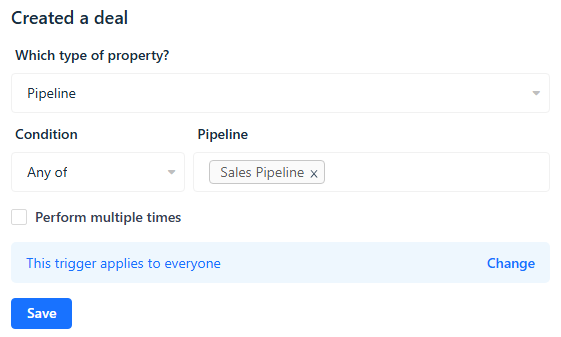
3. Click Save.
Example Use Cases
Pipeline-Based Workflows: Trigger a workflow to send a follow-up email or assign tasks when a deal is created in a specific pipeline.


