The "Unsubscribed a contact" trigger allows you to enroll contacts into a workflow when they unsubscribe from your emails. This guide will help you set up and understand the functionality of this trigger.
Setup
1. Choose whether to trigger the workflow when a contact unsubscribes from:
- All emails: This option triggers the workflow when the contact unsubscribes from all emails.
- Specific campaigns: This option triggers the workflow when the contact unsubscribes from specific email campaigns.
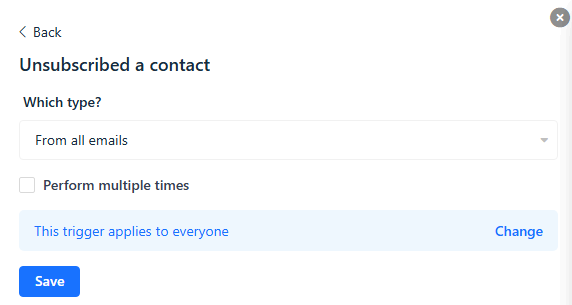
2. If you selected "from specific campaigns," choose the campaign(s) from the dropdown list.
3. Click Save.
Example Use Cases
Feedback Collection: Trigger a workflow to send a feedback survey when a contact unsubscribes from all emails to understand their reasons for unsubscribing.
Re-Engagement Campaign: Trigger a workflow to send a re-engagement email when a contact unsubscribes from a specific campaign, offering them options to update their preferences.
Data Cleanup: Trigger a workflow to update contact properties or remove contacts from certain lists when they unsubscribe.
Common Questions
Q: Can I trigger the "Unsubscribed a contact" trigger multiple times for the same contact?
A: Yes, the trigger will enroll the contact each time they unsubscribe from the specified emails or campaigns, provided the conditions are met.


