Your website visitors or customers may not hang around in the chat throughout the whole conversation. Hence, it's important that you send notifications so they never miss their most important messages.
In this article, we'll cover how your users are notified when you or anyone from your team responds to their message. If you are looking to set up notifications for you and your teammates when a new conversation is received in your Inbox, you can check out this guide here.
Browser and Audio Notification
If a user has your website open when you send them a reply, they'll see a new message bubble appear, along with a notification sound. If they have your website open in a tab in the background and are on another site or tab, the user also receives a browser push notification to prompt them to click back onto your site. In addition to these, the description of the tab that contains your website will be changed to 'AgentName says.. '
These notifications help grab your user's attention so that they can come back and continue the conversation.

Note that for the above notifications to be sent to your users, they need to be 'online' - in other words, they need to be on your website. If they have closed your website, then they will not receive any browser notifications from Gist.
Email Notification
In the event that your user already left your site or has not seen your message within two minutes, they'll receive email notifications for all the messages you send them. But for this to happen, they would need to add their email address in the Gist Messenger.
They can reply either in the chat thread or to the email notification that they received. The message will automatically be converted into a chat message and be sent as a reply. They can then take the conversation forward as they prefer and continue the chat from thereon.
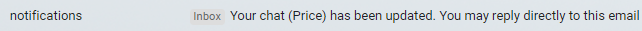
Important Note:
If they did not leave any email address, they could only view your message if they revisit your website on the same computer and browser. If they visited on a different browser or computer, or if they have cleared cookies on their browser, then they would not be able to view your responses at all.
Need Help?
If you have any further questions, please start a Live Chat. Just "Click" on the Chat Icon in the lower right corner to talk with our support team.


