The Slack integration for Gist lets you receive notifications in Slack of specific conversation events from Gist - giving you a great way to make sure you never miss anything important to you.
On top of that, your Gist teammates are linked to their Slack usernames, notifying them directly in the Slack channel when conversations are assigned to them or when they receive mentions from Gist.
Here are some examples of what you can set up:
- A channel notifying you when a newly created conversation comes in.
- A channel notifying you of any conversation newly assigned to you.
Activation Instructions
- Head to Apps & Integrations > Slack and click Install.
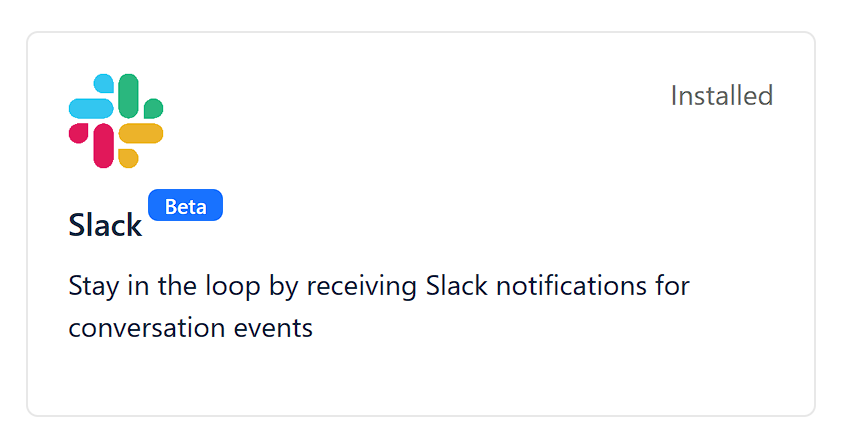
- If prompted, log back into your Slack account and then click Allow.
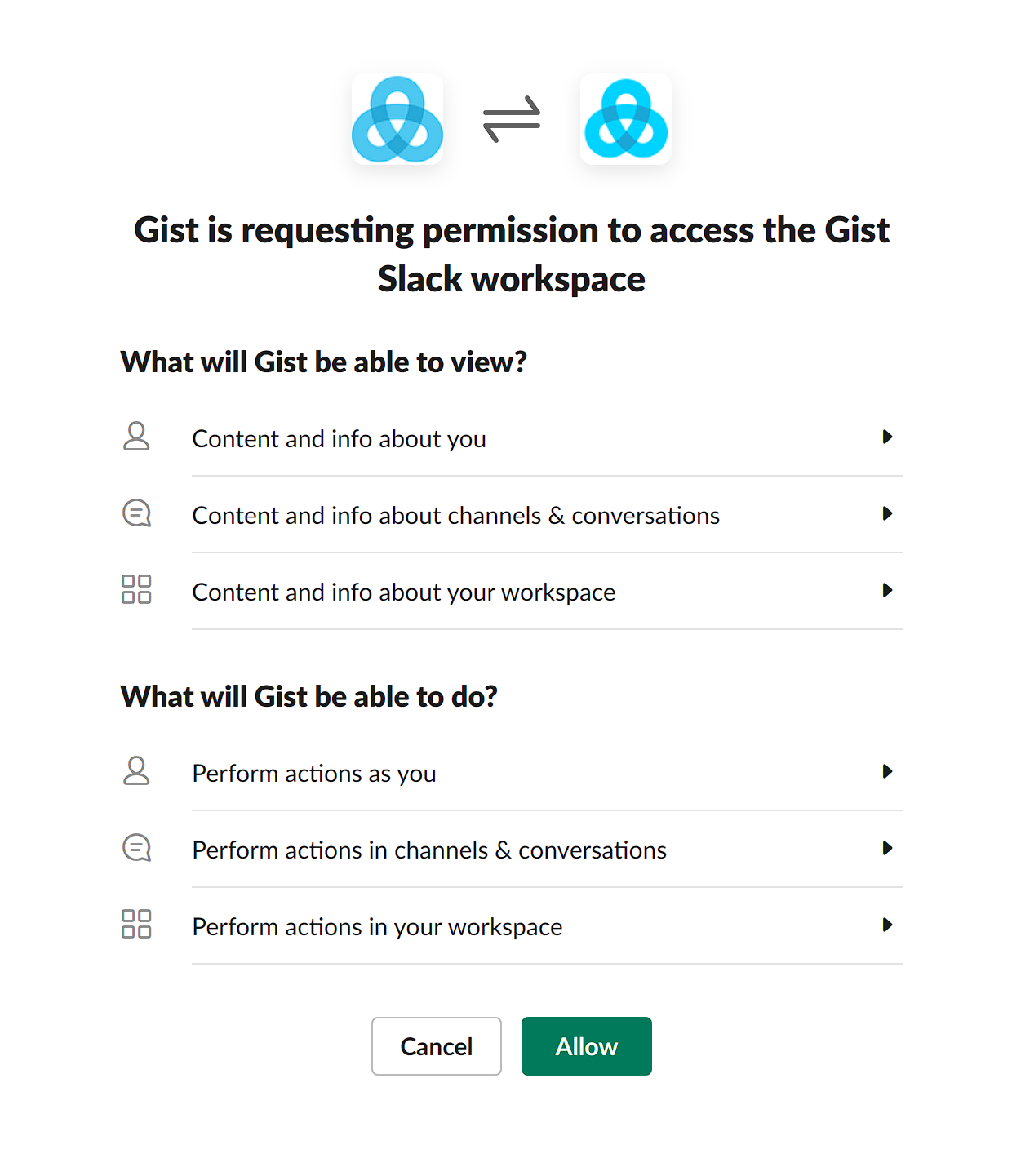
- Under the integration settings in Gist, select which events you'd like to post to Slack, then choose a channel. Click Save.
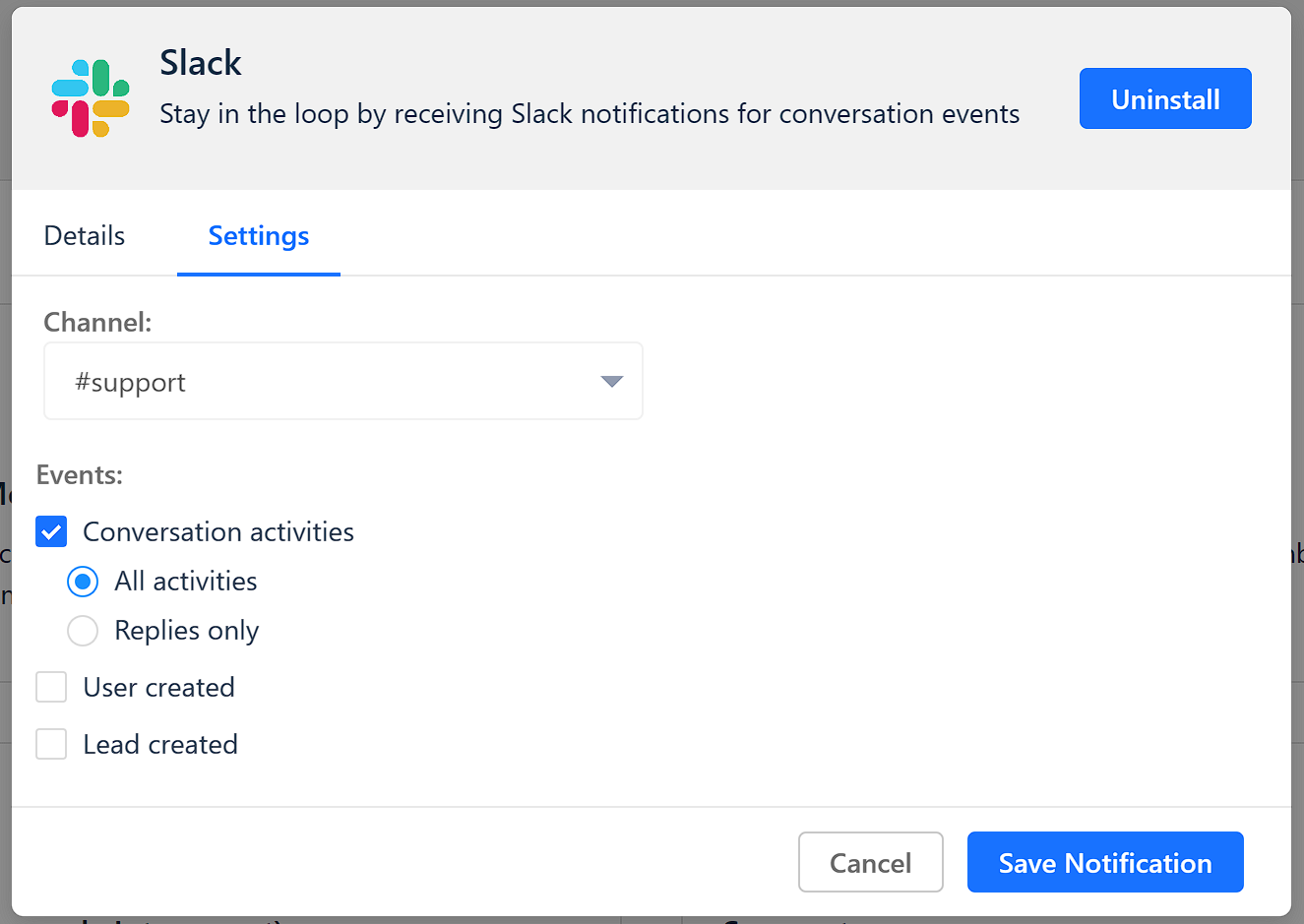
It is only possible to link one Slack team/domain per Gist workspace.
Uninstall Slack Integration
- Head to Manage Apps in your Slack Workspace and open Gist app.
- Click Remove App to uninstall in Slack.
- Head to Apps & Integrations > Slack in Gist and click Uninstall.
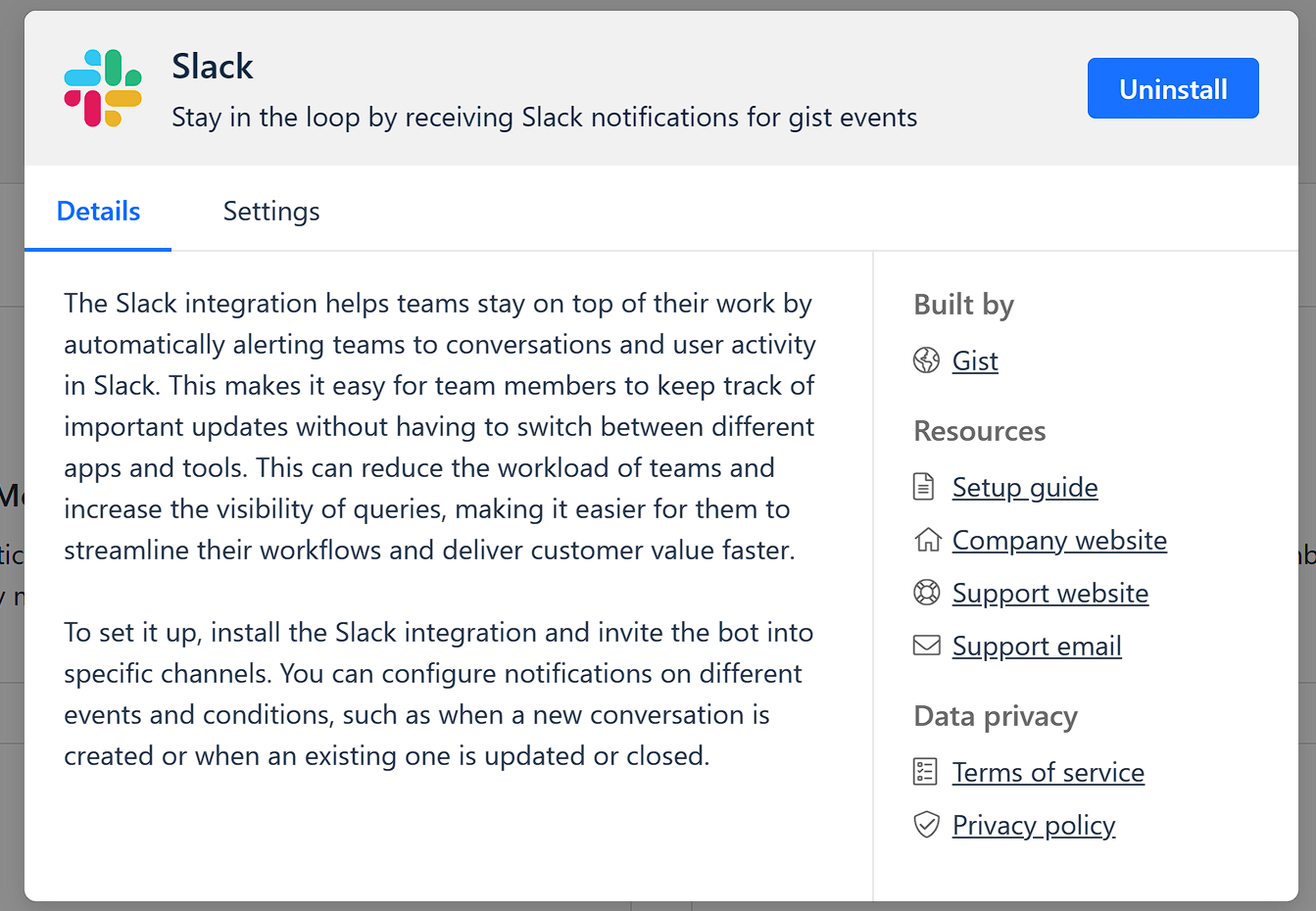
Need Help?
If you have any questions, please start a Live Chat. Just "Click" on the Chat Icon in the lower right corner to talk with our support team.


