Making sure your articles are sufficiently solving your customers problems is essential in delivering effective self help to your customers. With article feedback, your customers can indicate if they found an article helpful and highlight the articles that are in need of an update.
When a customer reacts negatively to an article, we capture what they didn't find helpful and allowing your team can then make quick changes to the article based on this feedback.
How does it work?
At the bottom of each of your articles, you'll find two buttons that let you rate an article as helpful or not helpful. A number representing the difference between positive and negative votes is displayed in the articles home page so you know how your articles are performing.
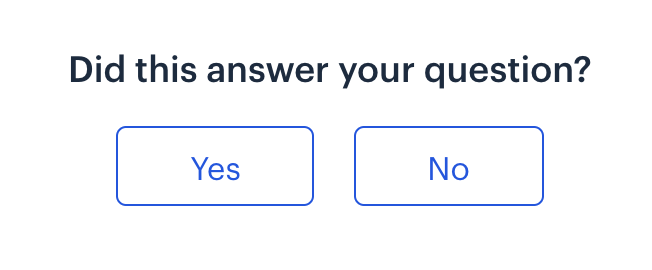
Use feedback collected to improve the articles
To understand how your customers feel about any article, navigate to Reports > Articles > Feedback to see which customers reacted positively or negatively.
You should prioritise improving high traffic articles that get lots of negative reactions and conversations.
If a high percentage of customers were disappointed with an article, we recommend looking carefully at all the feedback collected for the article.
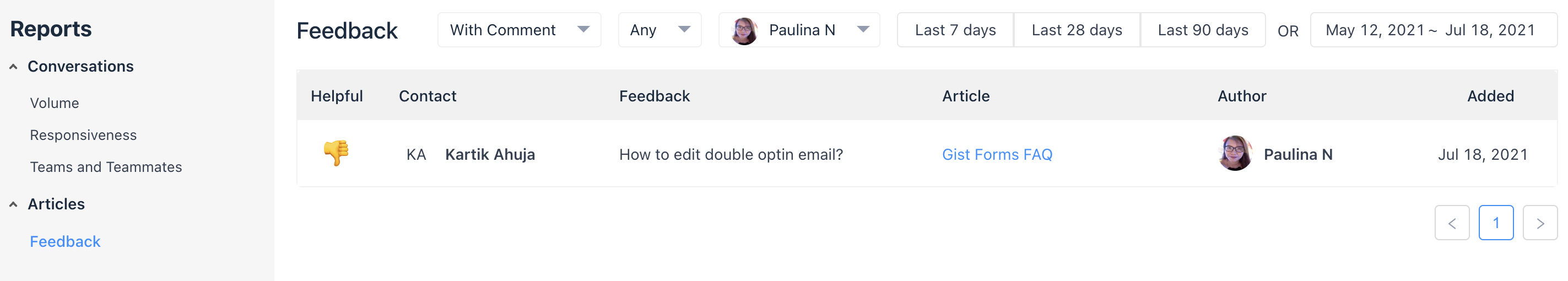
Here are some things you can consider when an article has negative votes:
- Read the article. Is it up to date? Check if any procedures still work.
- If they left any feedback, read to see if there are any clues to what your readers don't like.
- If you wrote the article, consider asking another team member or even a customer to peer review the article.
- Try to discover what people don't like about the article. Maybe organize some customer meetings. Sometimes, you'll find that the article is fine, but customers have an issue with the product itself. In those cases, you can pass along that feedback to the relevant teams at your company.
Need Help?
If you have any further questions, please start a Live Chat. Just "Click" on the Chat Icon in the lower right corner to talk with our support team.


