Segments are dynamic lists of contacts that are automatically updated based on a set of conditions. Contacts will join the segment whenever they meet these conditions and leave the segment when they no longer meet the conditions. For example, you want to send an email campaign to a particular subset of your contacts running over time, and always want the campaign to enroll new contacts who meet the conditions.
Common uses for segments include:
- to send unique marketing emails based on each contact's behavior and properties. If you send out a regular newsletter, you can use a segment to automatically manage the continually changing list of subscribers.
- to place outbound calls to contacts based on contact behavior and property values.
- to group your contacts by lifecycle stage and to identify behavior and properties for contacts in each stage. These segments help you quickly see how many contacts are in each stage.
- to segment contacts based on properties that change frequently over time, such as lead score.
In addition to the default contact segments, you can always create custom segments based on your requirements. These segments must be specific to your product, and its features.
Here are a few examples:
Free trial users – those who have signed up for the free trial. You can send them targeted email campaigns with features, success stories and case studies that persuade them to upgrade.
Paid plan users – these customers should be given priority support and hence it helps if you can identify them as a separate segment.
Loyal customers – those who have been using your product for a long time. It’s up to you to decide who’s a loyal customer. They can be used to test new features, take feedback on product updates, and for case studies.
Prospective customers – you can define them as those who are approaching the end of the free trial or reaching the limits of your free plan. For example, if you allow 10 free email campaigns, and they’ve already used 8, you can segment them so you can send them a campaign encouraging them to upgrade.
Inactive users – those who have signed up but have not yet taken a single action on your website or product. You can send nudge them a little by sending pro tips, and benefits of using your product.
Segments get automatically updated whenever new users sign up. Gist checks for new users and add them automatically to the segments which they belong to, based on their behavior and contact properties.
How to create a segment?
1. Go to the Contacts page and click Create Segment.
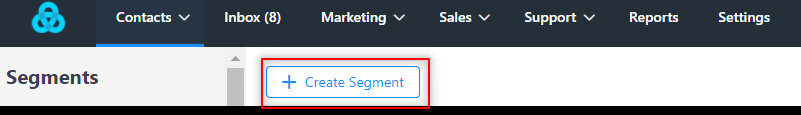
2. Choose the filter condition.
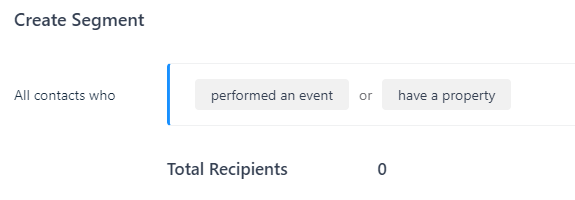
3. Click on Save Segment and enter your Segment Name.
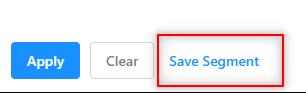
You can edit the segment name anytime by going to Settings > Data & Tracking > Contact Segments.
Need Help?
If you have any questions, please start a Live Chat. Just "Click" on the Chat Icon in the lower right corner to talk with our support team.


