The "Route Conversation" skill gives you the ability to route the conversation at any point within the bot flow.
This skill is useful for two reasons:
- Have more control over your bot flow
- Reduce the amount of lost conversions with site visitors who never finish the bot conversation
When an anonymous lead starts a new conversation with you, they could be a brand new lead or a logged-out customer. With Gist’s conversation routing skill, you can automatically identify and separate leads from customers, so new conversations always go to the right team or teammate.
Example:
Here's a chabot that asks anonymous visitors if they are an existing customer or not. And depending on which option they choose, it will route the conversation to either your Support team or to an SDR.
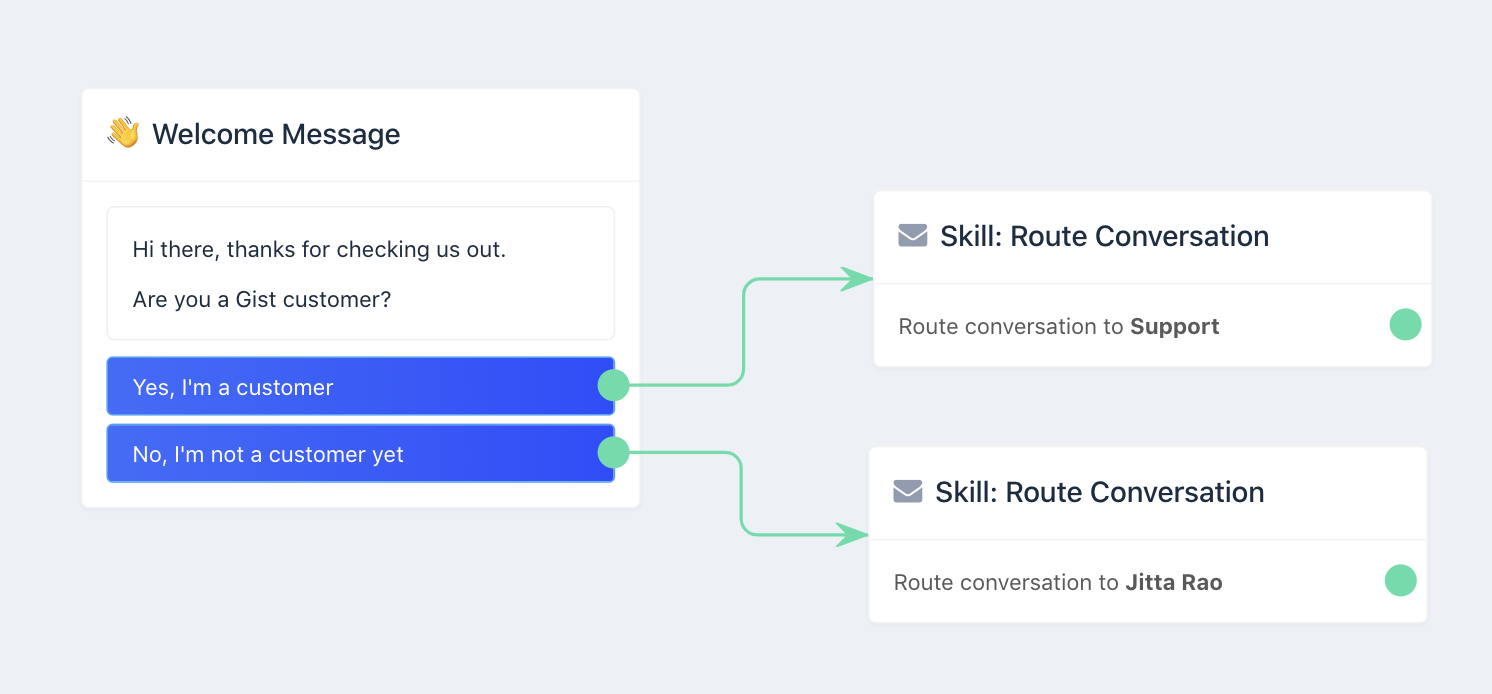
Here's how the bot appears to an anonymous visitor:
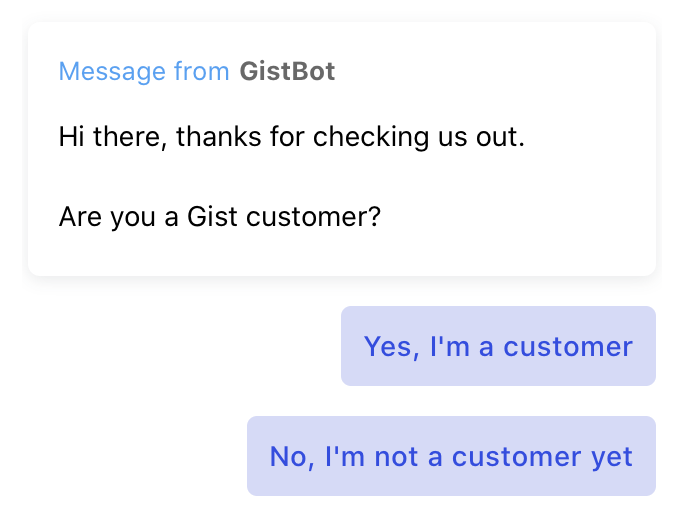
Assign conversations round robin style among your team
It’s easy to share new leads evenly among your sales team, or share conversations evenly among your support team. You can assign conversations with leads ‘round robin’ style, so they’re assigned on a rotating basis to available teammates.
Note: Round robin assigns conversations in a circular manner and in alphabetical order to available teammates.
When you’re creating a "Route Conversation" block - for a user or visitor - you can assign their replies to a team inbox with round robin enabled, for example your sales team.
Simply, choose a team inbox you’d like replies to your chatbot to go to and the method as well.
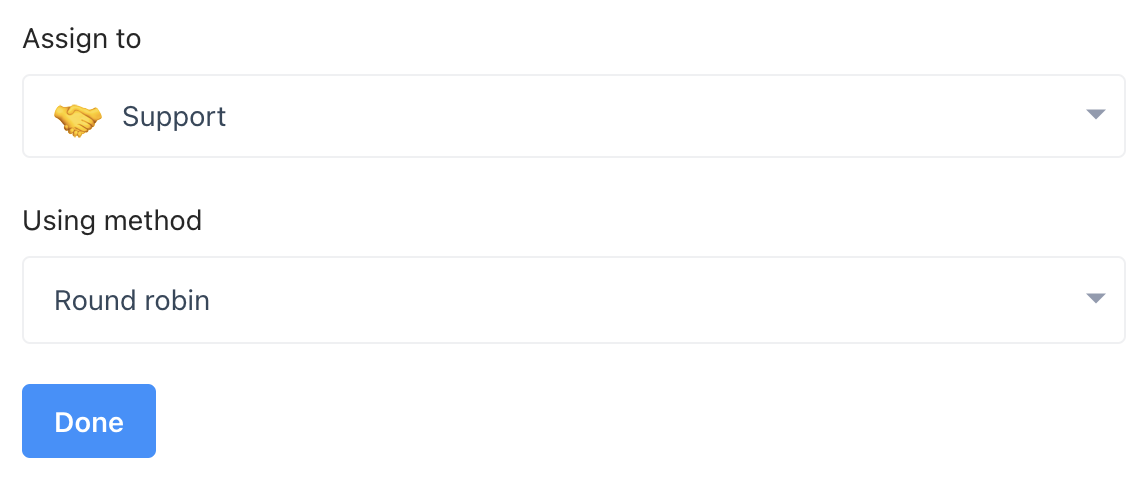
Feel free to reach out to our support if you have any questions.


