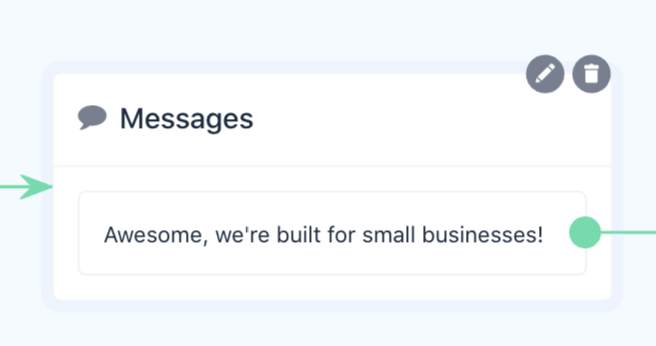Send a Message blocks allow you to send text to your visitors with just a couple of clicks.
To create a simple message, simply drag and drop the "Send a simple message" block from the left side panel on to the canvas.
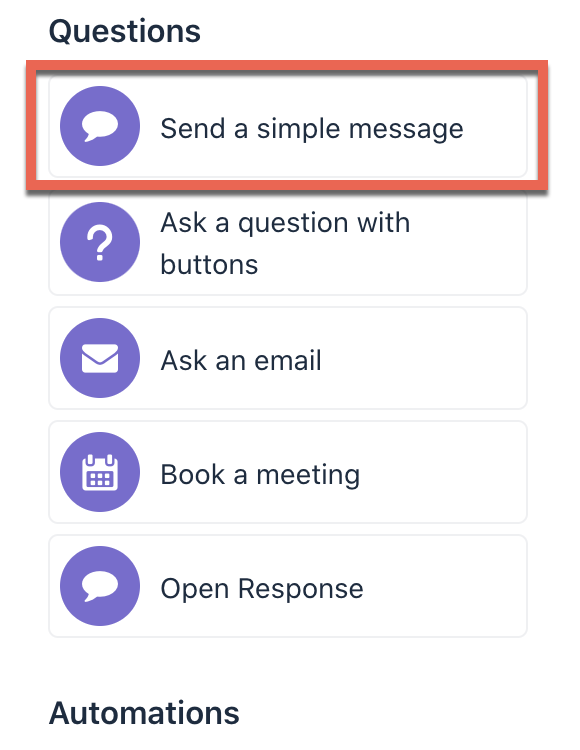
Once created, you'll see a bunch of options to customise it's content:
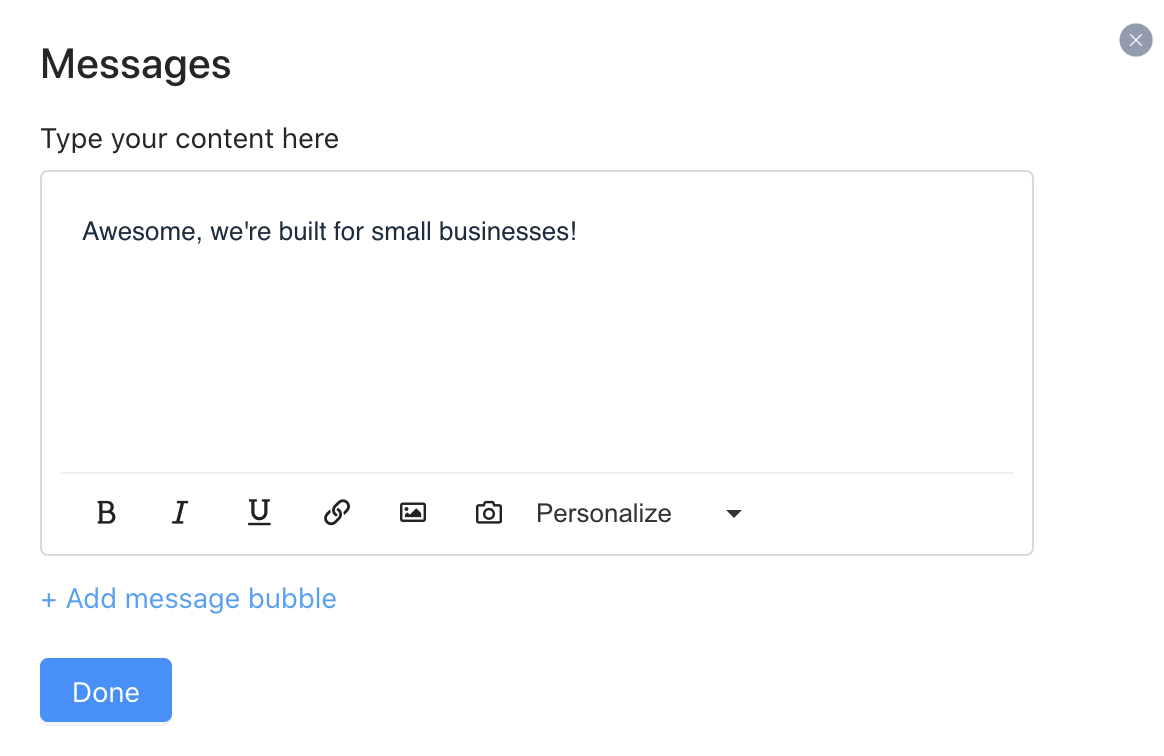
Add/Delete a message: When hovering the block, you'll see a bin to delete the block and a "Add message bubble" link to add an extra message to the sequence.
Merge Tags/Liquid Variables: use them to dynamically add already collected data from your users to your messages. E.g.: "How are you today, {{ contant.first_name }}?" will display the visitor's name at the end. Click on Personalize button in the message editor toolbar, to open a drop-down of the contact properties available, but make sure you don't add a dynamic field you don't know yet or it will not show!