The Gist-Stripe integration allows users to harness the power of Stripe purchase data and customer buying data to make their marketing more effective. The integration makes it possible for Gist to import Stripe users, sync user data when someone makes a payment through Stripe, update existing users with Stripe user data, and create new contacts for Stripe customers. This guide aims to help you understand how to set up and use this powerful integration effectively.
1. Install Stripe App for Gist
To install the Stripe app for Gist, follow these steps:
- Hover your mouse over your profile picture in the top-right corner. Click on "Apps & Integrations" from the dropdown menu.
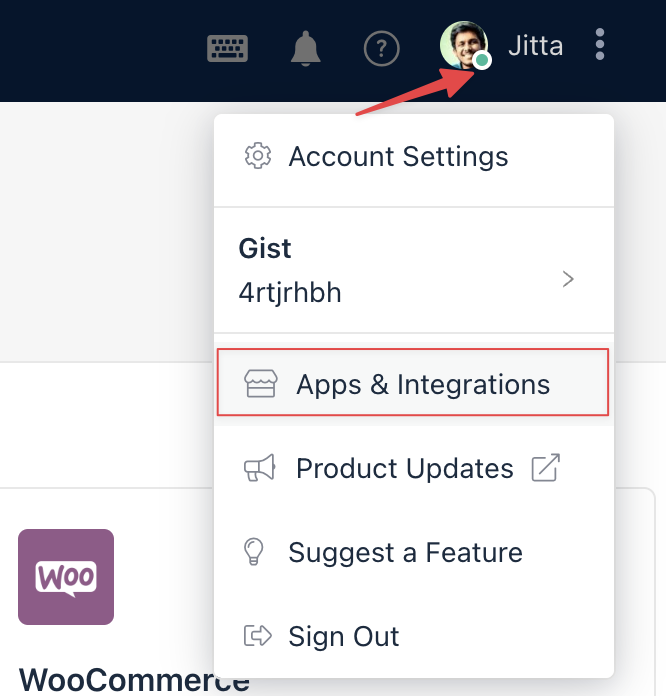
- Search for "Stripe" and click the App from the listing. In the modal that appears, click "Install".
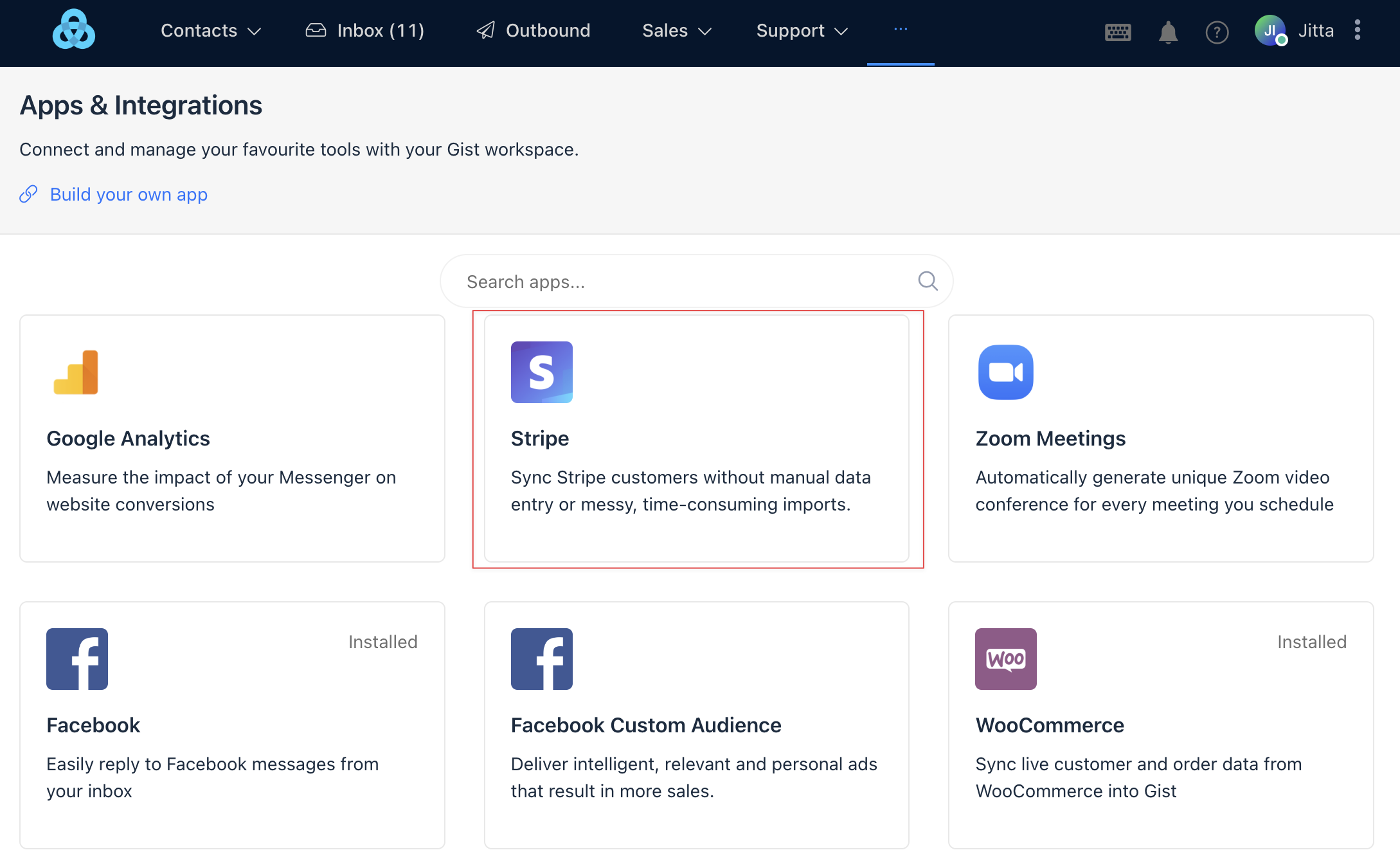
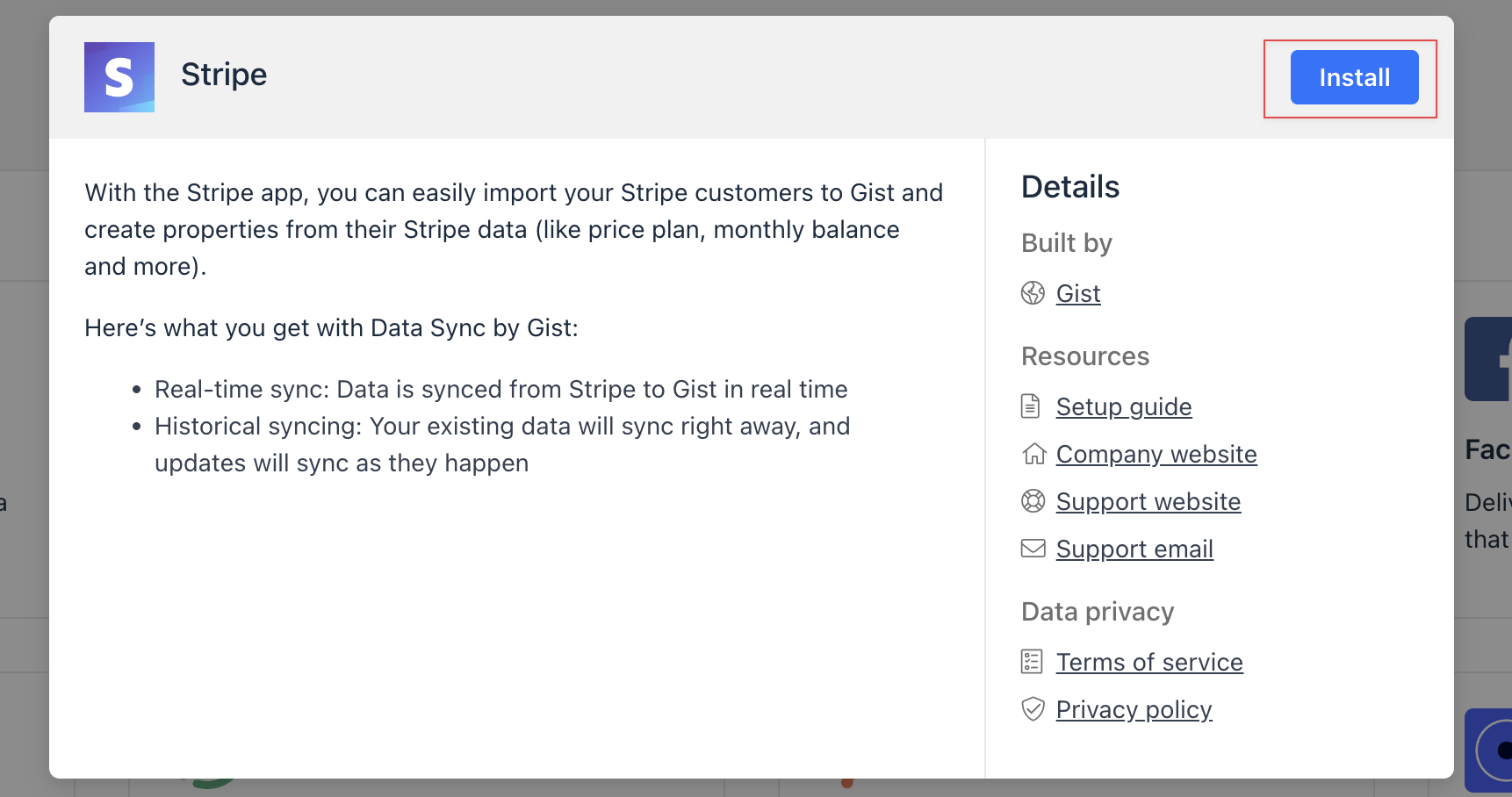
- In the window that appears, sign into the Stripe Account you wish to connect. If you have multiple Stripe Accounts, select the account you wish to connect.
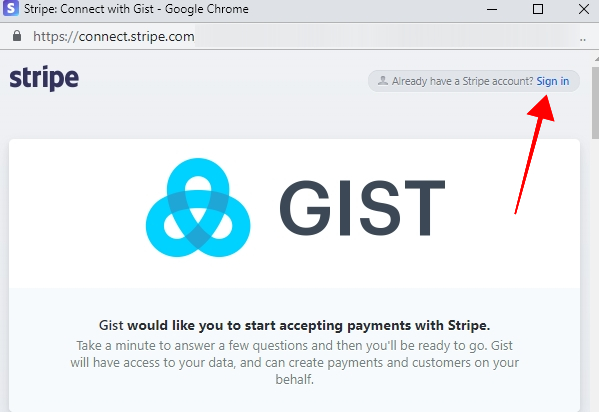
- Click "OK" on the confirmation page.
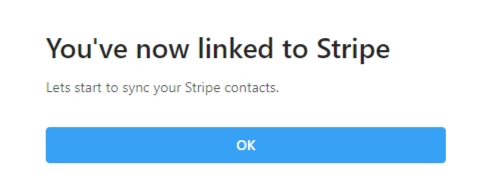
Please note that if you have multiple accounts, you must set up a primary account to use the Stripe app in your inbox. You will need to be an admin in Stripe to connect the integration. The Stripe app only works when Stripe is in 'Live Mode'. It doesn't sync users when in 'Test Mode'.
2. View Stripe Properties in Gist
Once your Stripe account is connected with Gist, you can view Stripe properties in Gist by following these steps:
- Navigate to the "Contacts" page.
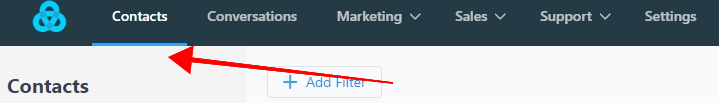
- On the right side, select the "Columns" drop-down box.
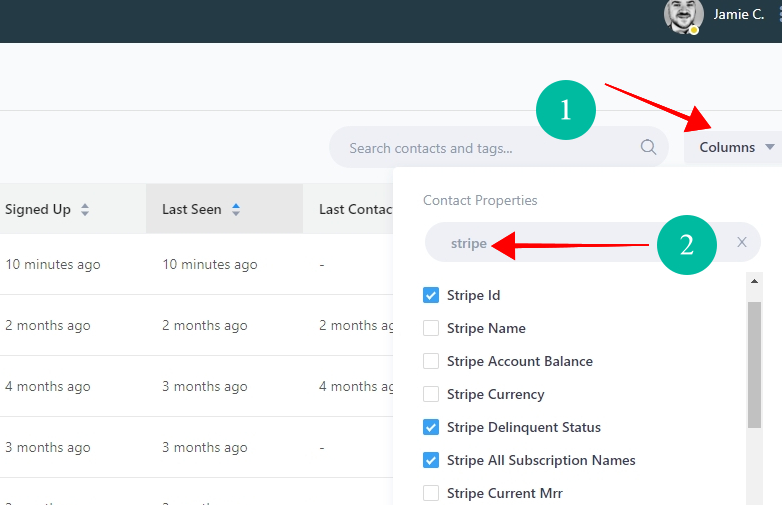
- Scroll down or search "Stripe" to find relevant Stripe properties you want displayed.
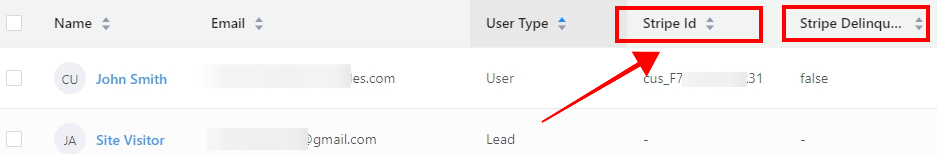
3. Using Stripe Data in Gist
After connecting, your Stripe data will be synced into Gist. This data can be used to filter and segment your contacts, and send targeted messages based on account balance, plan, monthly price, and more.
Please note that Gist matches your contacts’ Stripe data based on their email address. For data syncing to work, you must use Stripe’s ‘email address’ field to store email addresses.
If a different Stripe user is synced with the same email address, this will overwrite the Stripe attributes for the user in Gist with that email address. Therefore, it is recommended to avoid having multiple active Stripe users with the same email address when using this integration.
4. Understanding Stripe Data in Gist
Once you’ve imported your customers’ data, Gist uses webhooks from Stripe to update Gist contacts with live Stripe data. Contact properties imported from Stripe are prefixed with 'STRIPE_' so you'll be able to distinguish them from other custom properties easily.
If contacts imported from Stripe don’t already exist in Gist, new contacts will be created in Gist. Here are some key properties that Gist imports from Stripe:
- stripe_id — the customer ID in Stripe.
- stripe_account_balance
- stripe_delinquent — Delinquency status in Stripe (true/false).
- stripe_plan_interval — Plan interval in Stripe (e.g. monthly).
- stripe_plan_interval_count - Plan interval count in Stripe (e.g. 3).
- stripe_plan_price
- stripe_plan — Name of the current plan in Stripe.
- stripe_subscription_period_start_at — Date when subscription period started.
- stripe_subscription_status
- stripe_card_expires_at — Expiration date of stored credit card.
- stripe_card_brand — e.g. Visa.
Several events such as invoice_created, created_subscription, charged, charge_refunded, charge_failed, and deleted_subscription are also sent to Gist.
5. Checking Subscriptions in Gist Inbox
By adding the Stripe app to your inbox, you can easily view subscriptions during conversations. To add the app:
- Click Edit apps
- Click the + button next to Stripe from the list
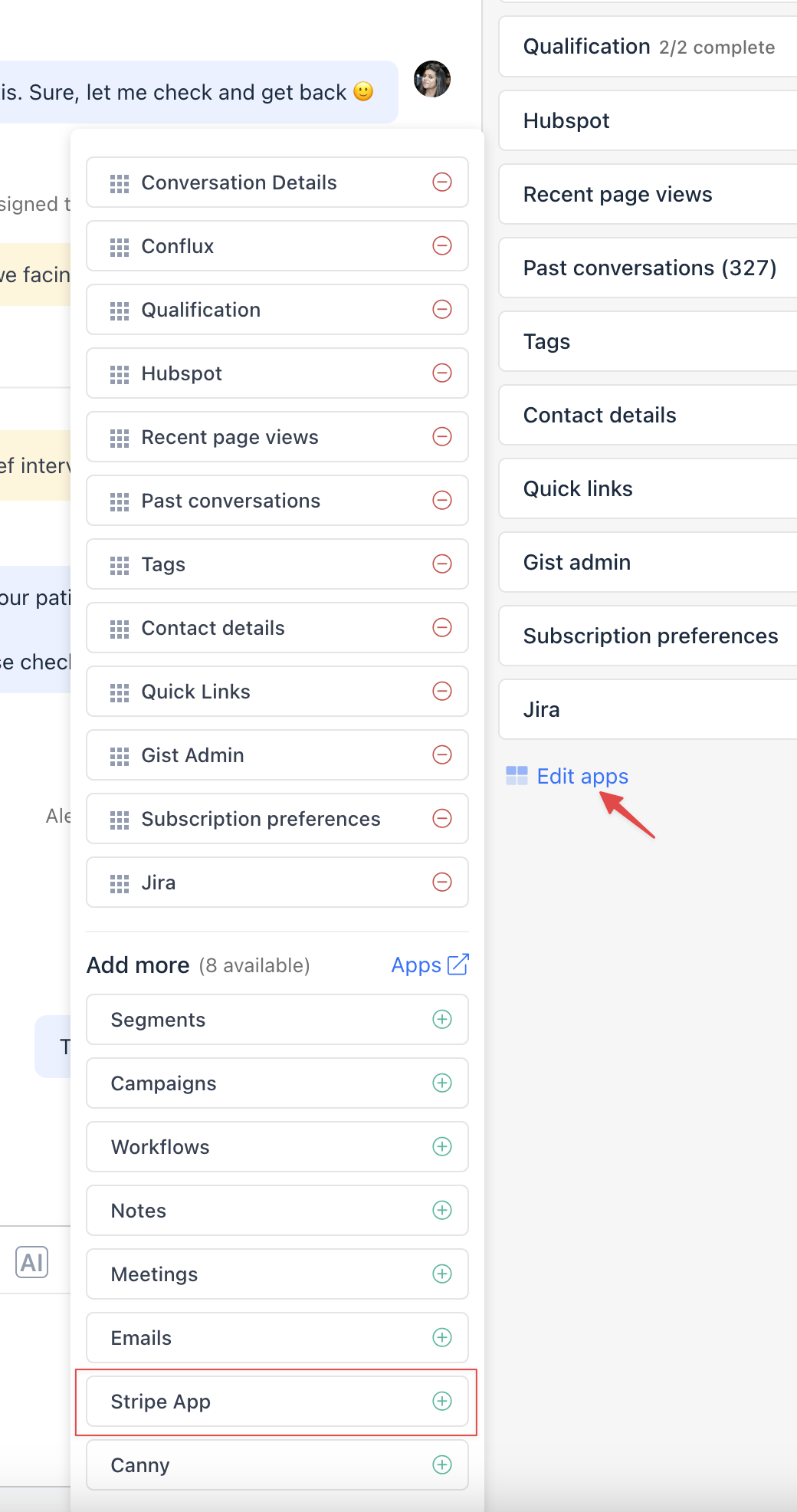
Once added, you’ll be able to quickly check your customer’s Stripe details, active subscriptions, and the three most recent payments, without needing to leave the conversation. To see more info, click on their name, subscription, or any of their payments.
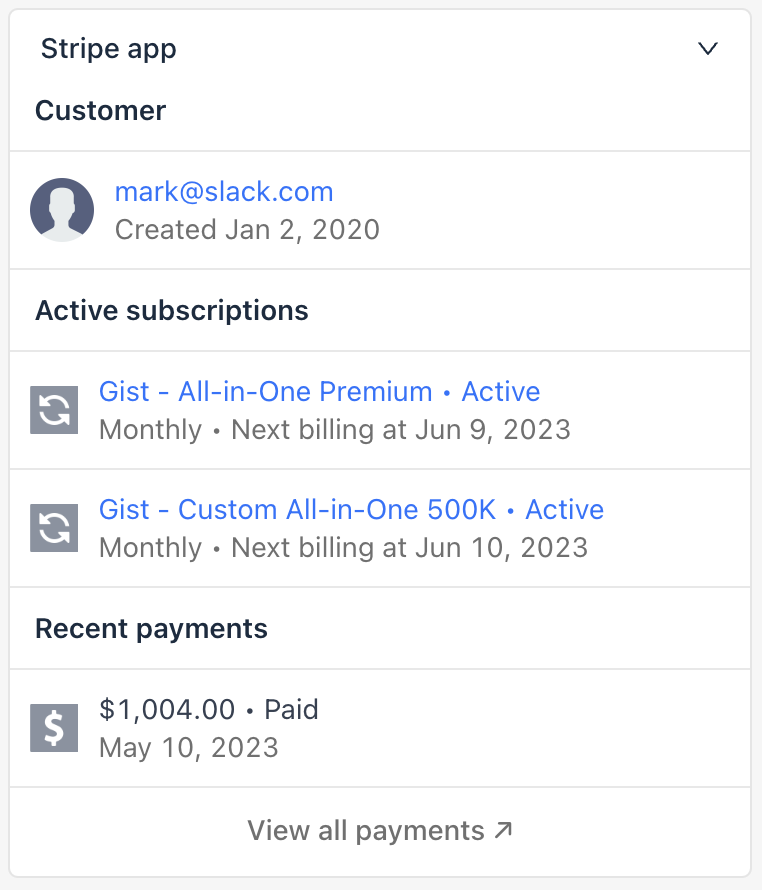
6. Uninstalling the Stripe app
To uninstall the Stripe app:
- Go to the app store,
- Select Stripe and
- Click ‘Uninstall’.
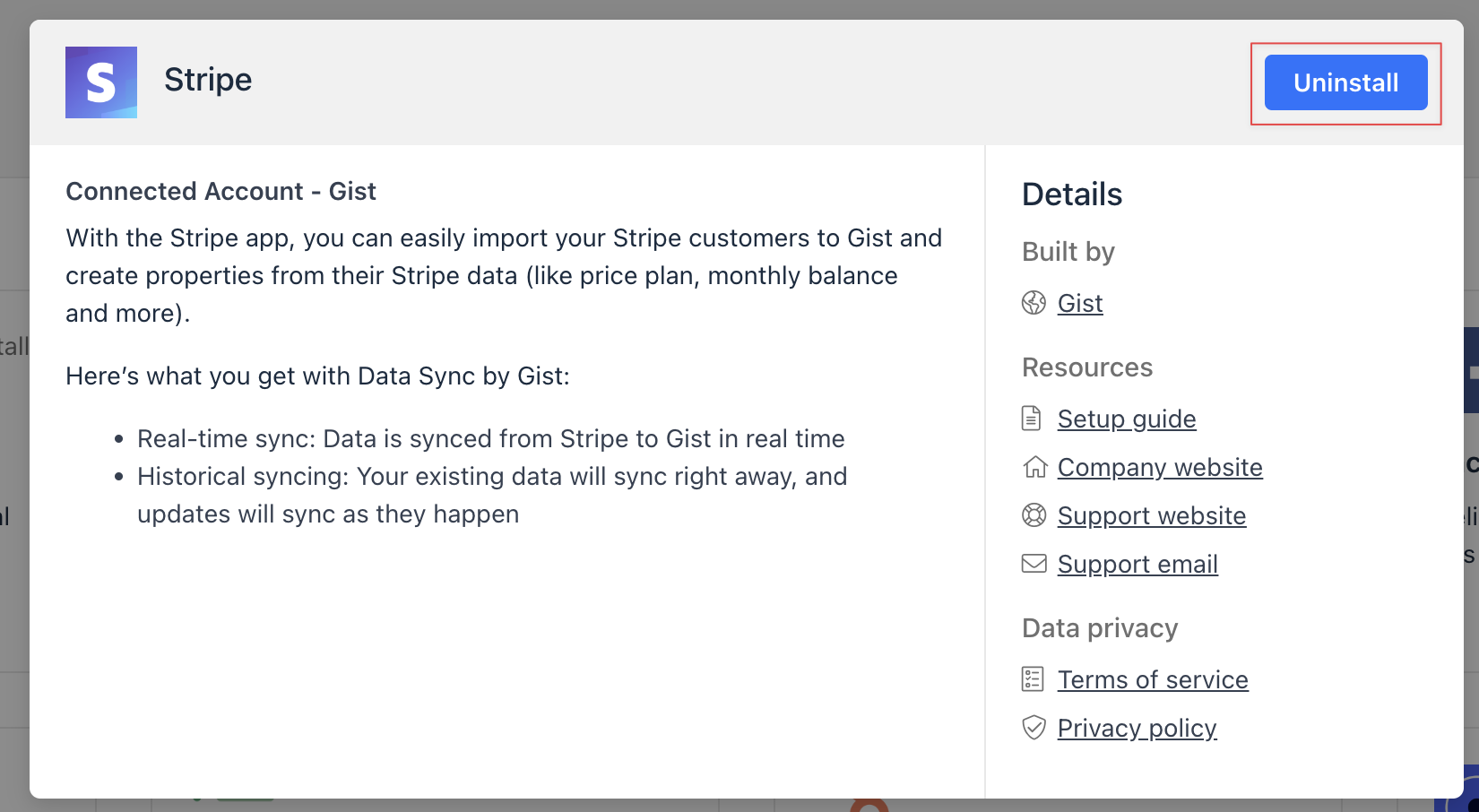
7. Common Questions
Q: What type of Stripe data can Gist pull in?
A: Gist can pull in several key properties from your Stripe customers, such as the customer ID in Stripe, account balance, delinquency status, plan interval, plan interval count, plan price, name of the current plan, date when the subscription period started, subscription status, expiration date of stored credit card, and card brand.
Q: How often does Gist sync data from Stripe?
A: Gist continuously syncs user data whenever a payment is made through Stripe. Furthermore, Gist uses webhooks from Stripe to update Gist contacts with live Stripe data once customers’ data has been imported.
Q: Can I connect multiple Stripe accounts to Gist?
A: Yes, you can connect multiple Stripe accounts to Gist. However, you need to set up a primary account to use the Stripe app in your inbox.
Q: Why is Gist not syncing my Stripe data?
A: Gist's Stripe integration works only when Stripe is in 'Live Mode'. If your Stripe is in 'Test Mode', Gist will not sync user data. Make sure you are using Stripe's 'Live Mode' for the integration to work properly.
Q: Why are some of my Stripe users not appearing in Gist?
A: Gist matches your contacts’ Stripe data based on their email address. For data syncing to work, you must use Stripe’s ‘email address’ field to store email addresses. If a Stripe user doesn't have a matching email address in Gist, a new contact will be created.
Q: What happens if I have multiple active Stripe users with the same email address?
A: If a different Stripe user is synced with the same email address, this will overwrite the Stripe attributes for the user in Gist with that email address. For this reason, it's recommended you avoid having multiple active Stripe users with the same email address when using this integration.
Q: How do I uninstall the Stripe integration from my Gist account?
A: To uninstall the Stripe app, go to the app store, select Stripe, and click ‘Uninstall’.
Q: How can I use Stripe data within Gist?
A: Once your Stripe data is synced into Gist, you can use this data to filter and segment your contacts and send targeted messages based on account balance, plan, monthly price, and more.
Q: Can I view Stripe subscriptions and payments within my Gist inbox?
A: Yes, by adding the Stripe app to your inbox, you can easily view subscriptions during conversations and check your customer’s Stripe details, active subscriptions, and the three most recent payments, without needing to leave the conversation.
Need Help?
If you have any questions, start a Live Chat. Just "Click" on the Chat Icon in the lower right corner to talk with our support team.


