A simple and powerful way to increase engagement with your email list is to resend emails to "Non Openers". By re-sending the same email, people who didn't have time to open, or weren't intrigued enough to click on your subject line will get another chance to read your email!
Re-sending the same email can sometimes cause unsubscribes, but if you only do it once, and within a day of the original send time, it may help you boost your engagement. And we recommend using this feature for an email campaign that contains important information for your contacts.
Please note that this option has been moved from the 'Settings' to the 'Send or Schedule' tab.
Gist makes this process super easy, check out the video above and steps below!
Step #1: Tick the box "Resend this email to contacts who do not open it".
Step #2: Select the # of days after the original email that the "Resend" should be sent.
Step #3: Create a subject line for your "Resend" email. (Hint: Create a new subject line, they didn't open the original.)
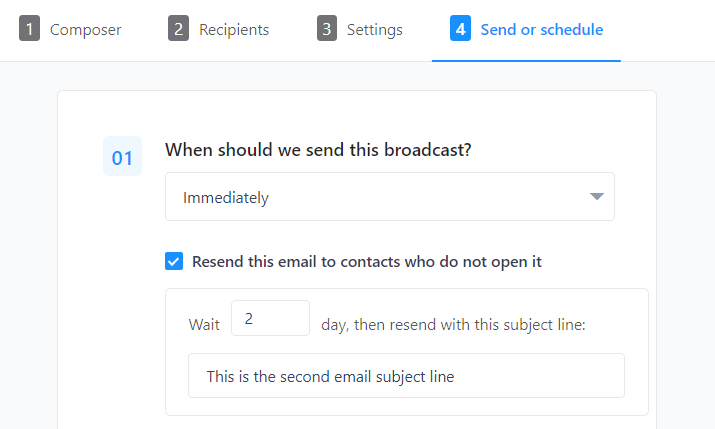
Need Help?
If you have any questions, please start a Live Chat. Just "Click" on the Chat Icon in the lower right corner to talk with our support team.


