Important: This feature is meant for advanced users familiar with query string values. We currently do not provide support beyond ensuring the feature works as expected, passing lead data as query string values.
Gist can do that for you if you want to pass your lead or subscriber data to your redirect URL. This guide helps you understand URL parameters, why they are essential for your business, and how to use them on Gist.
Why are URL parameters important?
URL parameters are a way to pass information about a click (and the user who clicks and visits that URL) to Gist.
Since Gist tracks your user data, URL parameters ensure subscribers' details are automatically passed on from the form they submit to the Gist tracking platform. Consequently, Gist automatically identifies the users and their properties. These properties are then automatically populated on the People page, readily available for you to use for segmenting, tagging, or email marketing purposes.
How do you pass URL parameters from your Gist forms?
Here's a brief guide to show you how this works to help you set up a successful redirect URL when a subscriber submits a Gist form on your website and automatically passes lead data to the URL as query arguments.
Step 1: Click on the button within a Form Optin Fields
Step 2: On the sidebar, click the "Confirmation Actions" button
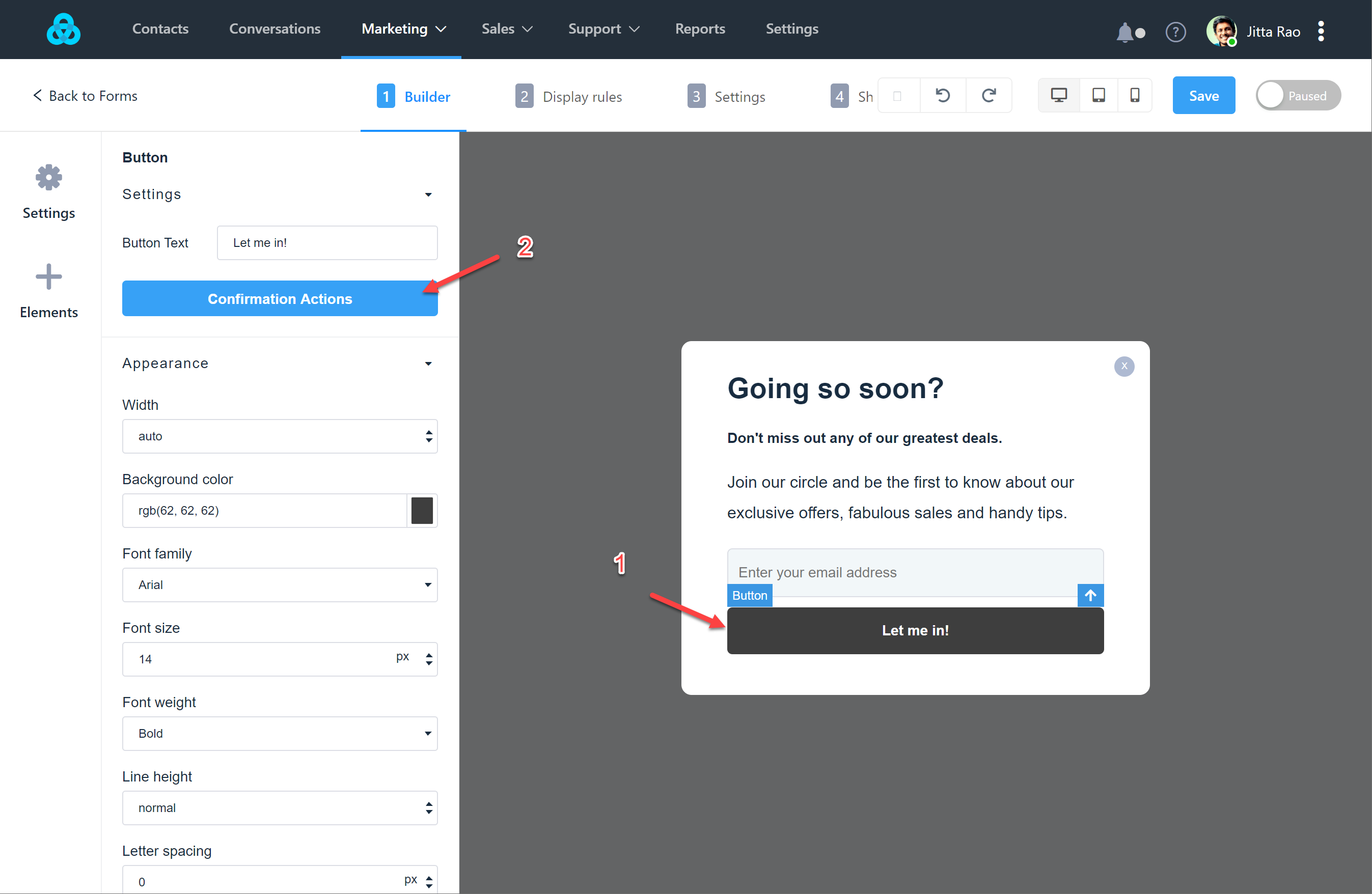
Step 3: On the modal that appears, select "Redirect to a URL" from the dropdown selection
Step 4 - Enter the URL you want the page to be redirected to
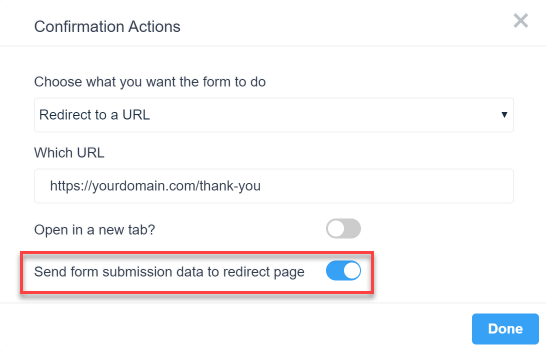
Step 5 - Turn on the "Send form submission data to redirect page" option
Once you're done with this step, save the changes to your form, and that’s it! The URL query parameters will be sent to redirected page, and you can use this data to push form data to any third party service.
The contact's email is passed to the query argument as email, and the name passed to the query arg (if the name field is enabled) is first_name and last_name, etc.
You can also pass parameters such as Plan, User ID, if you enable those fields in the form.
For example, if your redirect URL is https://example.com/thank-you, then once you enable this option, the URL changes dynamically based on your subscriber's data as shown below.

Need Help?
If you have any further questions, please start a Live Chat. Just "Click" on the Chat Icon in the lower right corner to talk with our support team.


