Conflux helps you collect and organize feature requests to understand customer needs better and prioritize your roadmap.
This integration makes it possible to sync Conflux ideas to Gist Messenger and Inbox to keep your customers in the loop.
Messenger App
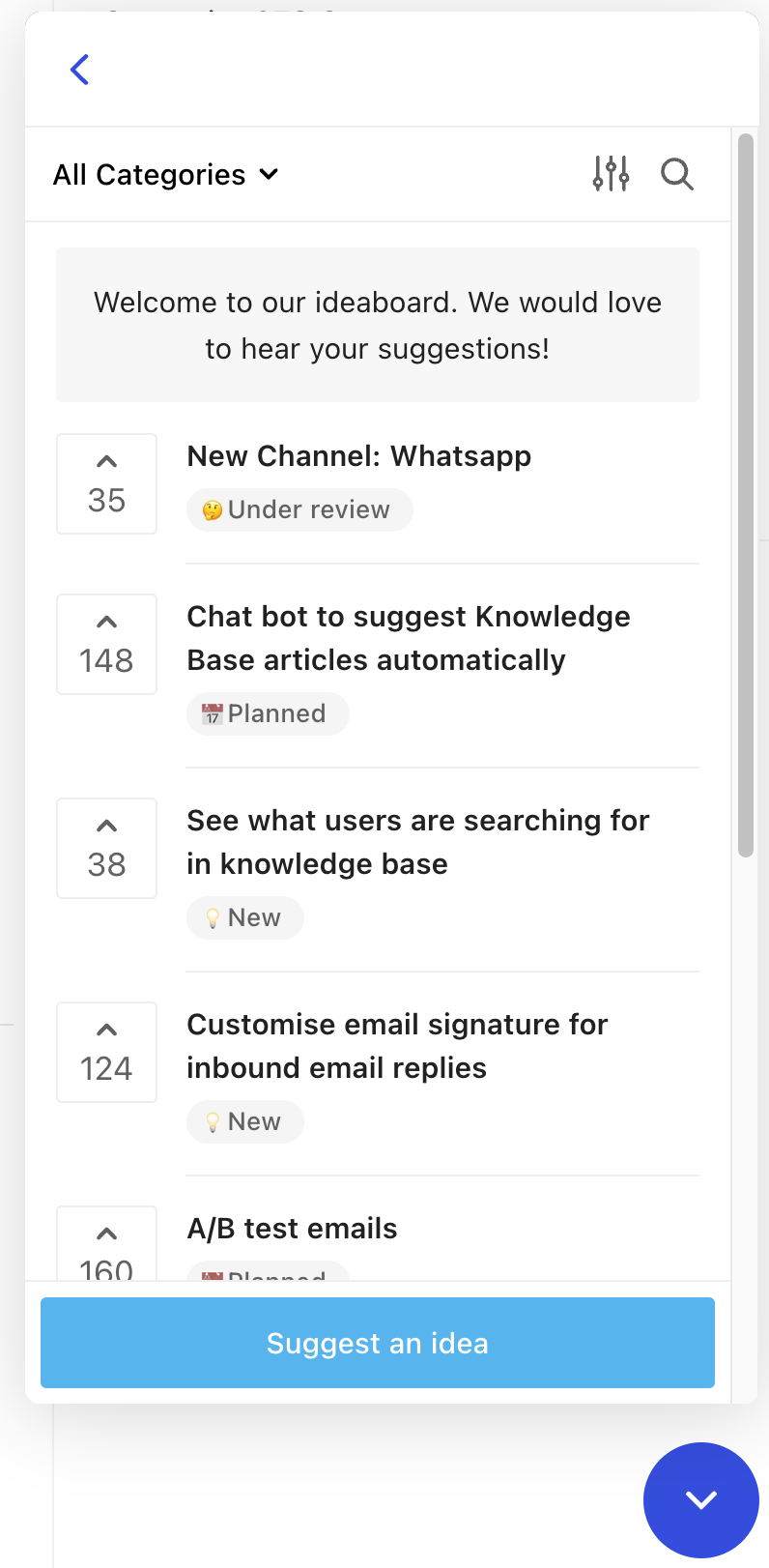
Inbox App
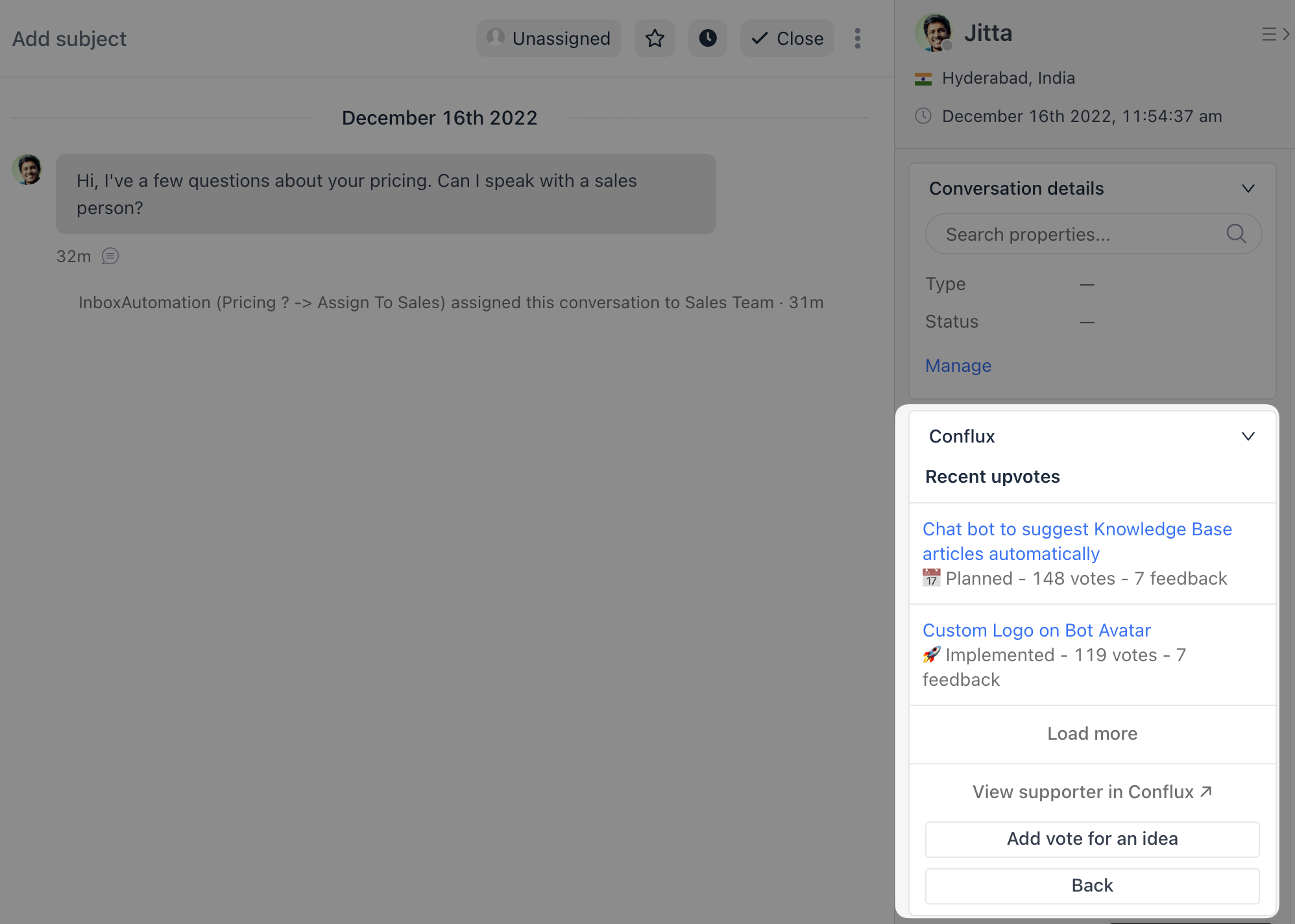
Setting it up
Installing and configuring the Conflux integration is quick and easy. Here's how it works:
1. Navigate to Apps & Integrations page.
2. Search for Conflux in the list and click Install.
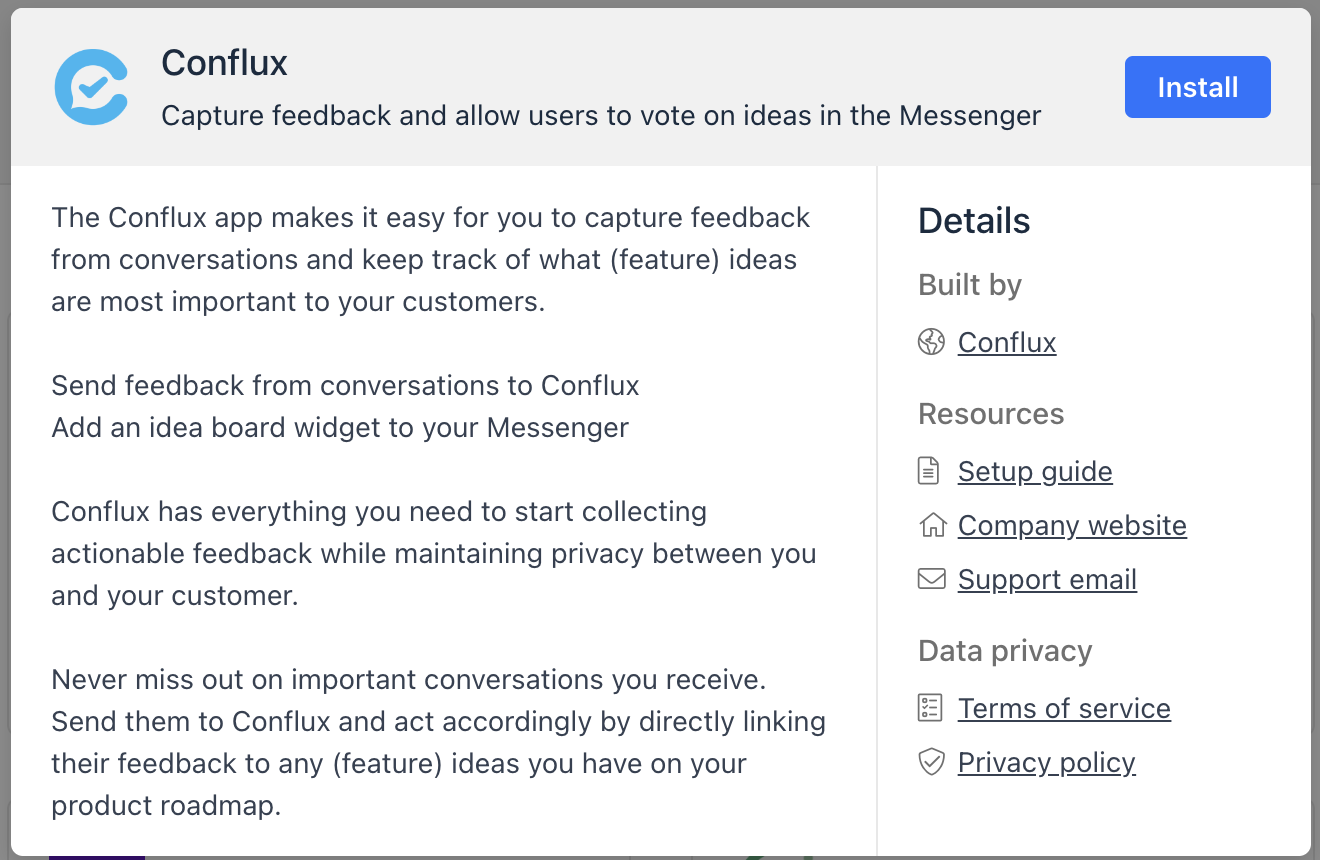
3. You'll be redirected to the Gist oAuth screen. Click Authorize.
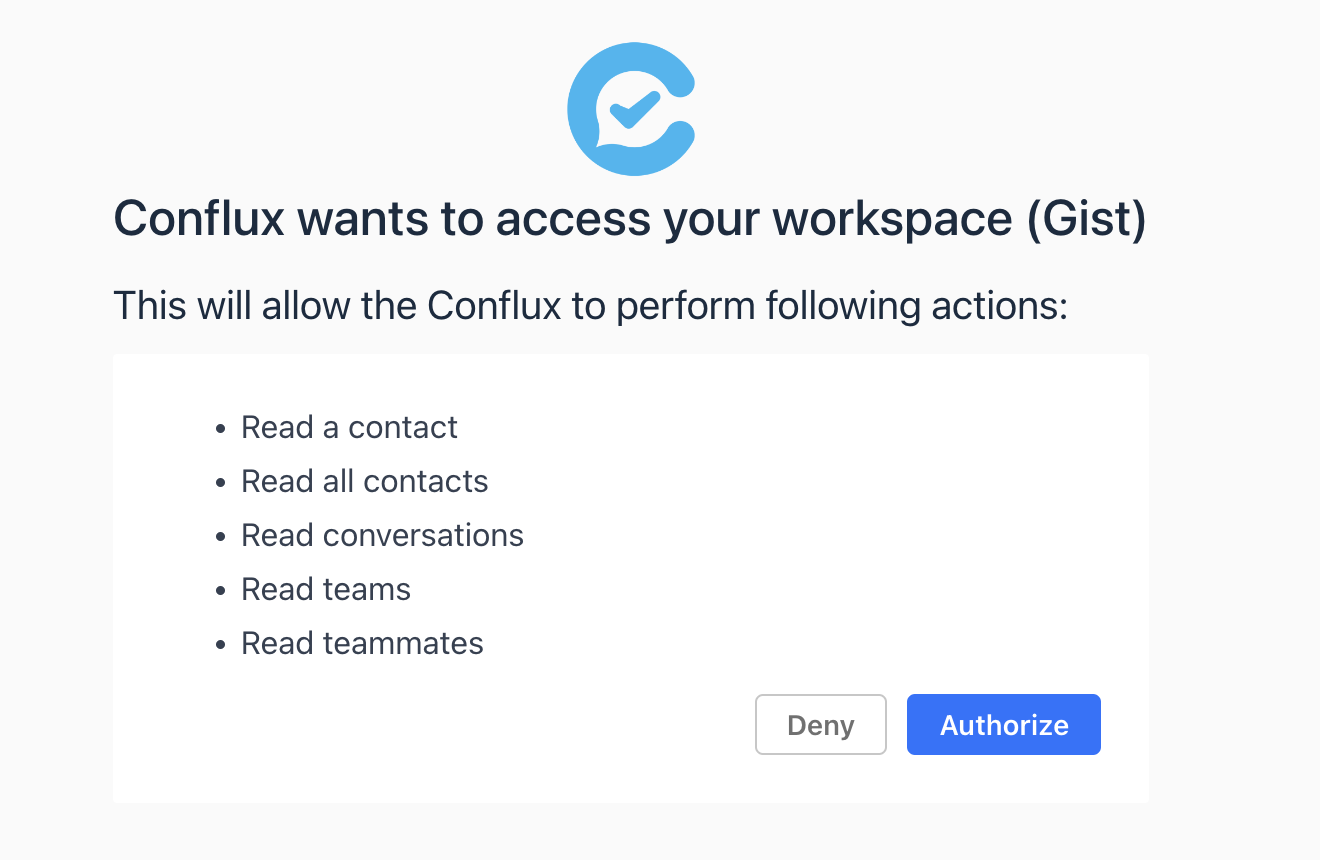
4. You'll be redirected to Conflux oAuth. Enter the subdomain of your Conflux workspace and click Continue.
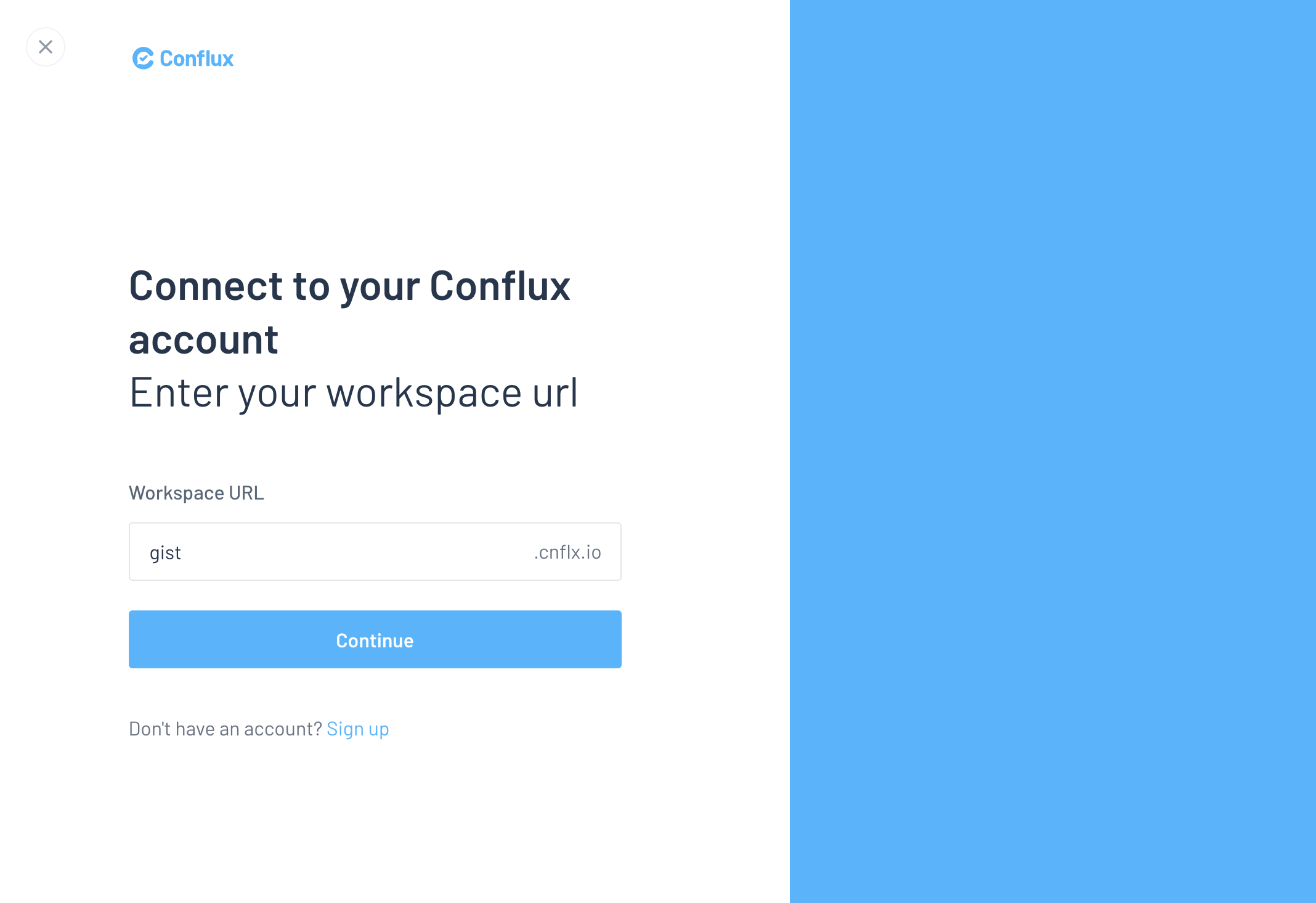
5. Click Authorize.
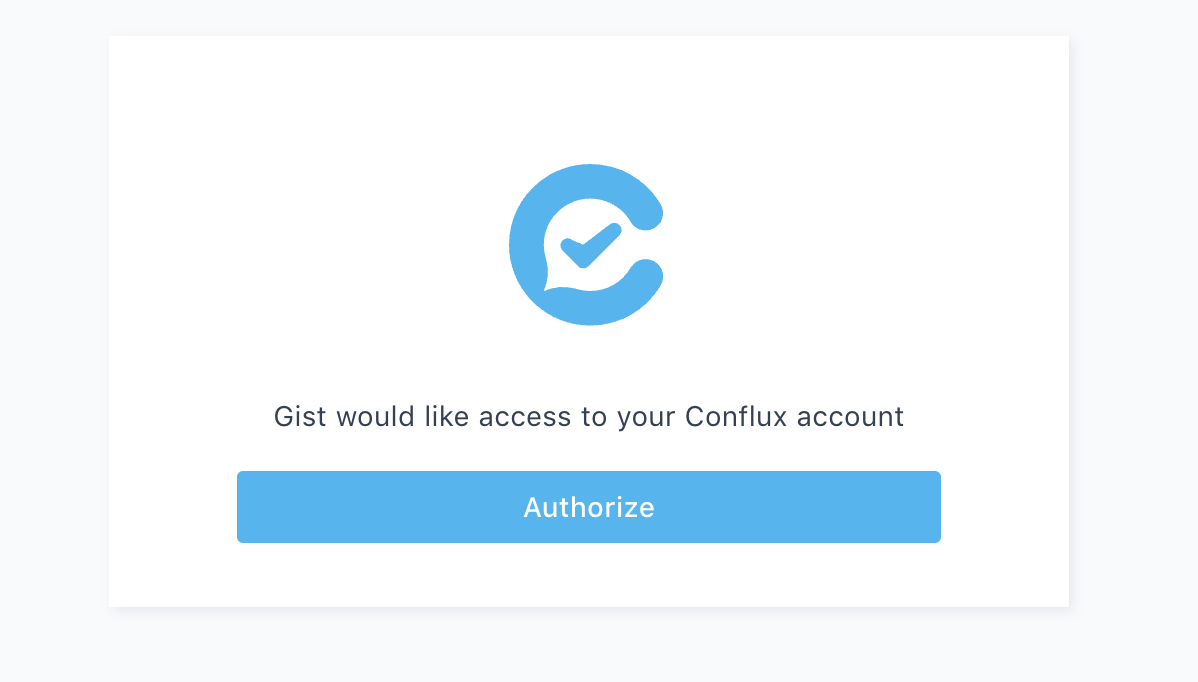
6. Back to the Conflux app listing in Gist and navigate to the Settings tab.
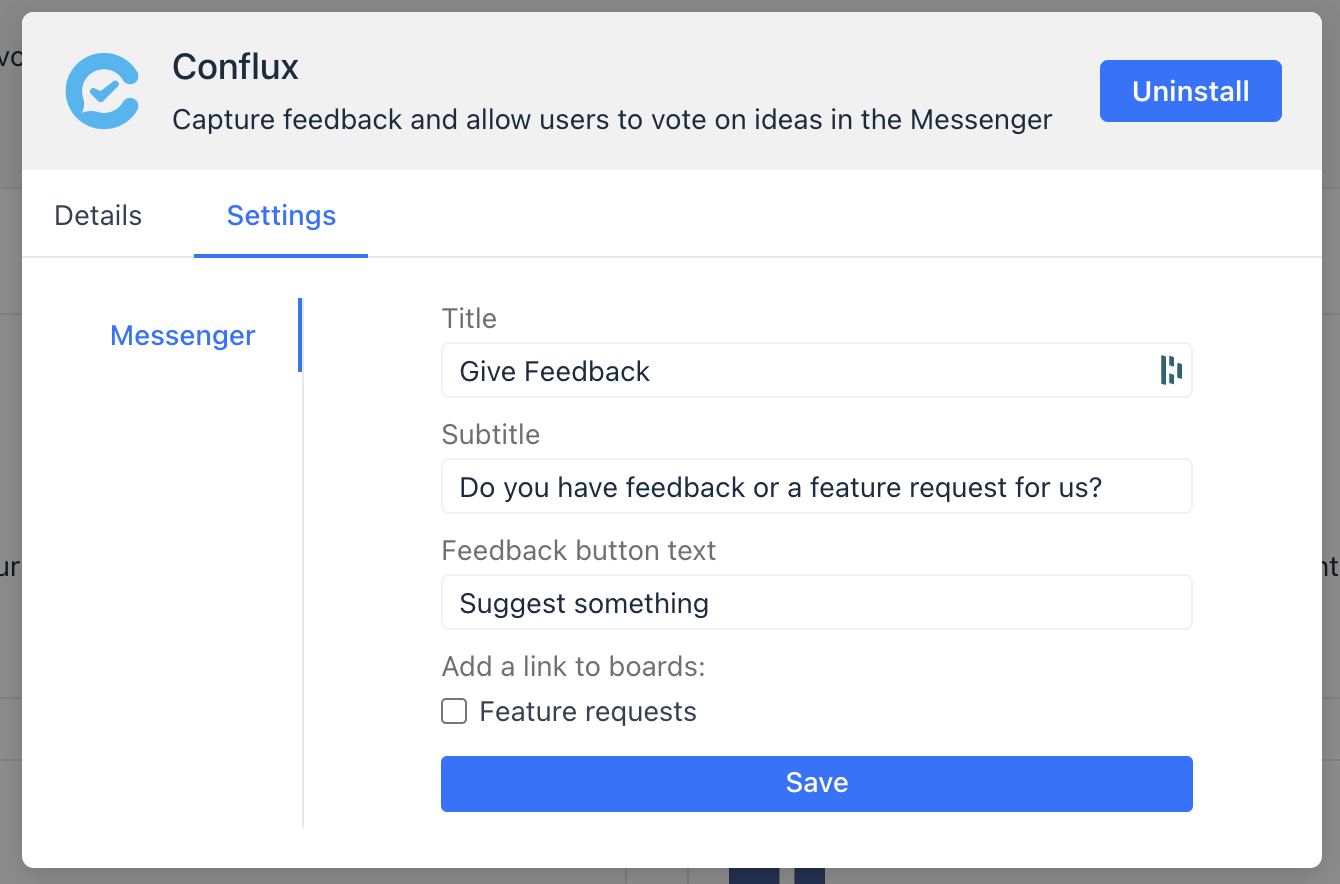
7. Optionally, change the default text displayed in the Messenger app to match the brand's tone. Click Save.
8. Lastly, add the Conflux app to your Messenger apps list. Navigate to Settings > Messenger > Apps page.
9. Click Add more apps to add Conflux to your Messenger home.
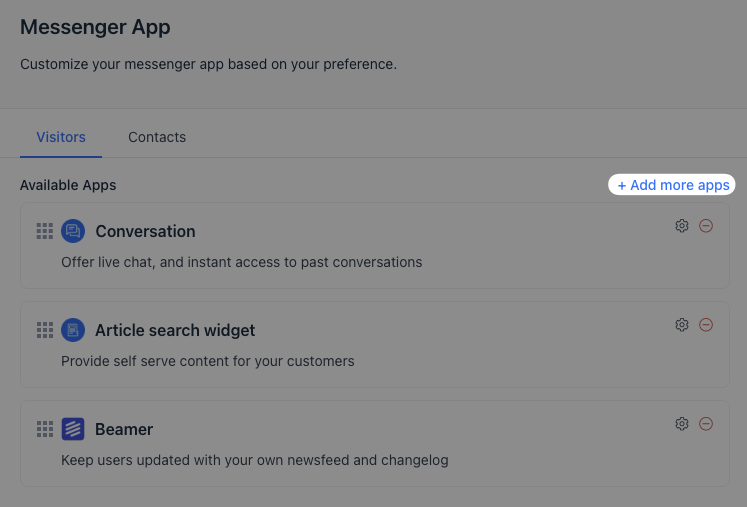
That's it!
Your feature requests and product updates from Conflux will appear in your Messenger home, and your users will be kept informed of them.
Need Help?
If you have any further questions, please start a Live Chat. Just "Click" on the Chat Icon in the lower right corner to talk with our support team.


