Inbox views are a way to organize your conversations by grouping them based on certain criteria, including conversation properties, and then showing all conversations that match the criteria in real-time.
For example, you can create a view for new conversations that need to be triaged, a view for pending conversations that are awaiting a response, or a view for high-priority issues. Using views can help you determine what conversations need attention from you or your team and plan accordingly.
Many support teams use views to guide the workflow by requiring their teams to address conversations in one view first and then move to others in a specific order. Views can also mirror the support structure you've created. For example, if you provide different levels of service for different customers or manage escalation using a tiered support group structure (Level 1, Level 2), you can create views for each of these scenarios.
Create an Inbox view
You can create views for their own personal use or for specific teams or for everyone to use.
To create a view:
1. From the Inbox, click ‘+ Create view’ in your sidebar:
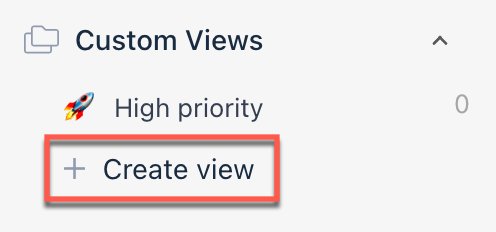
2. Give your view a clear title, and choose an emoji icon:
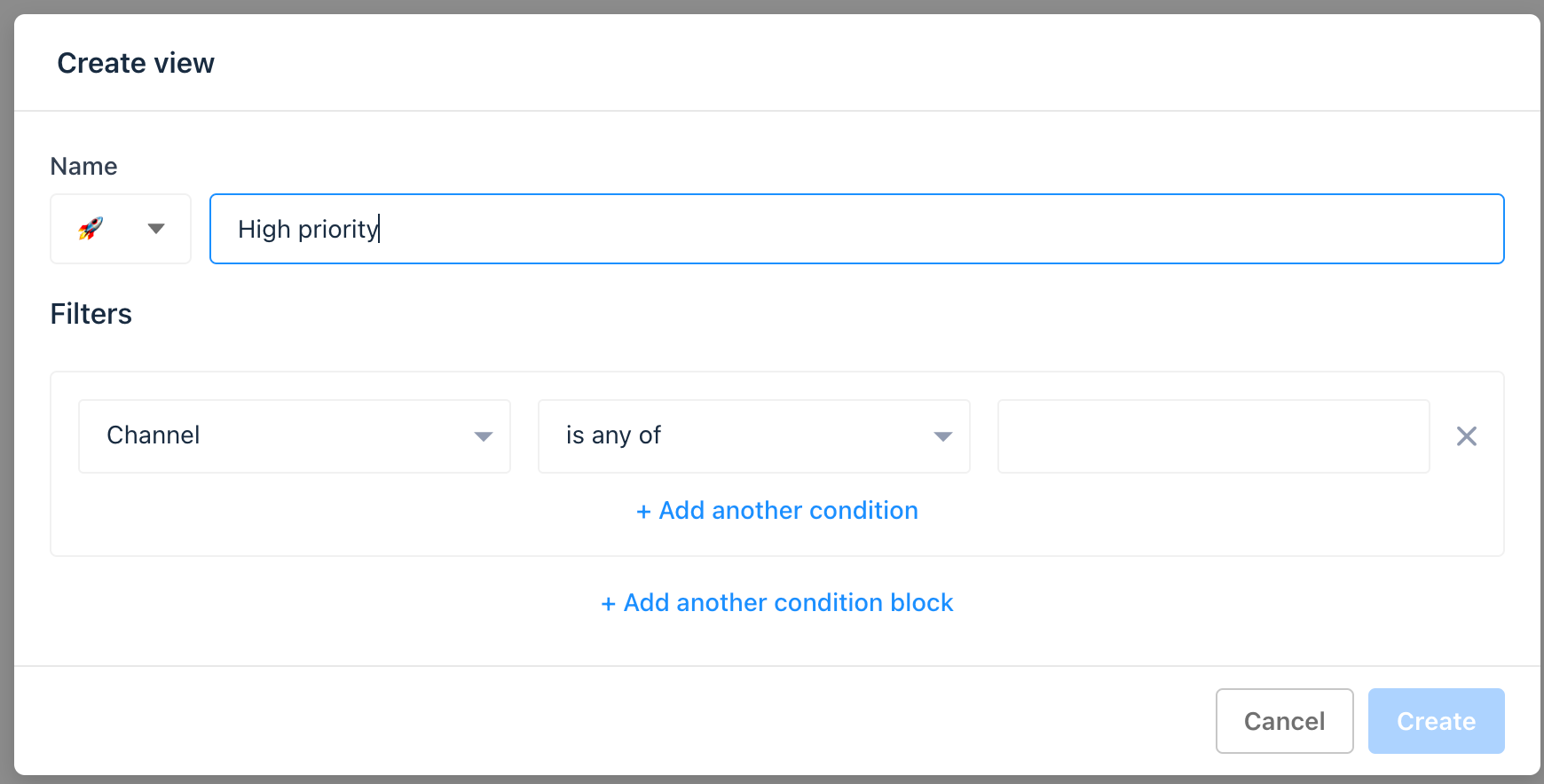
Note: Make sure the name describes the purpose of the view clearly.
3. Choose the filters that a conversation must meet for it to appear in your view. Base your filters on any combination of conversation data from the following:
- Teammate assigned
- Team assigned
- Conversation tag
- Waiting for teammate reply
- Conversation started
- Conversation properties
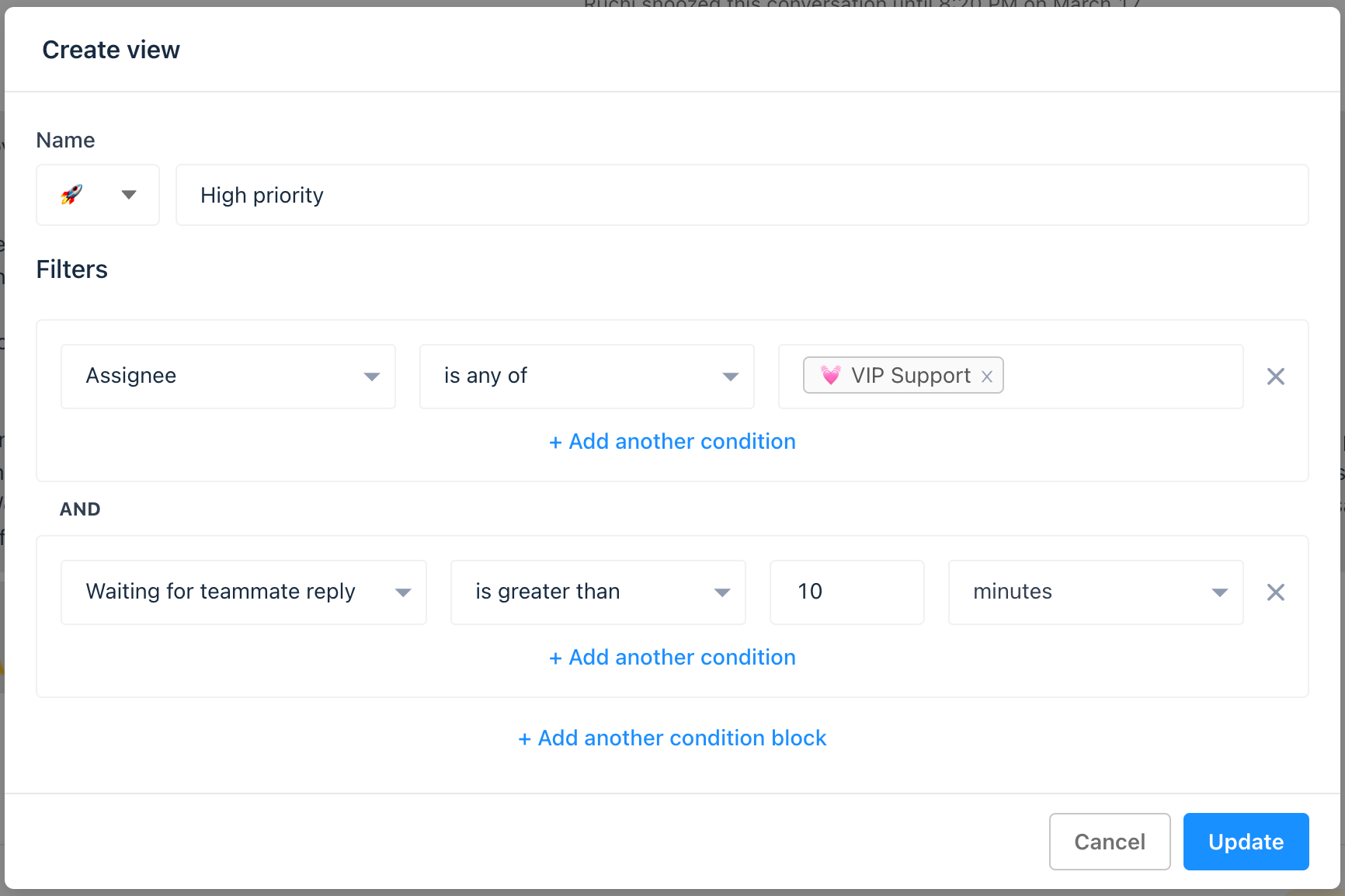
4. Click Create
And that’s it. Now anytime you need an overview of these conversations, you can switch to this view to see them all in one place. 👍
FAQs
How many Inbox Views can I create?
You can create up to 25 Views per workspace.
Need Help?
If you have any further questions, please start a Live Chat. Just "Click" on the Chat Icon in the lower right corner to talk with our support team.


