To increase your team’s efficiency, you can auto-close conversations where customers stop interacting with Bots for say 5 minutes.
This will allow your team to better organize the Inbox, so they can focus on conversations that require their attention.
To do this, just go to Settings > Chatbot > Custom bots page and enable ‘Auto-close abandoned bot conversations' option.
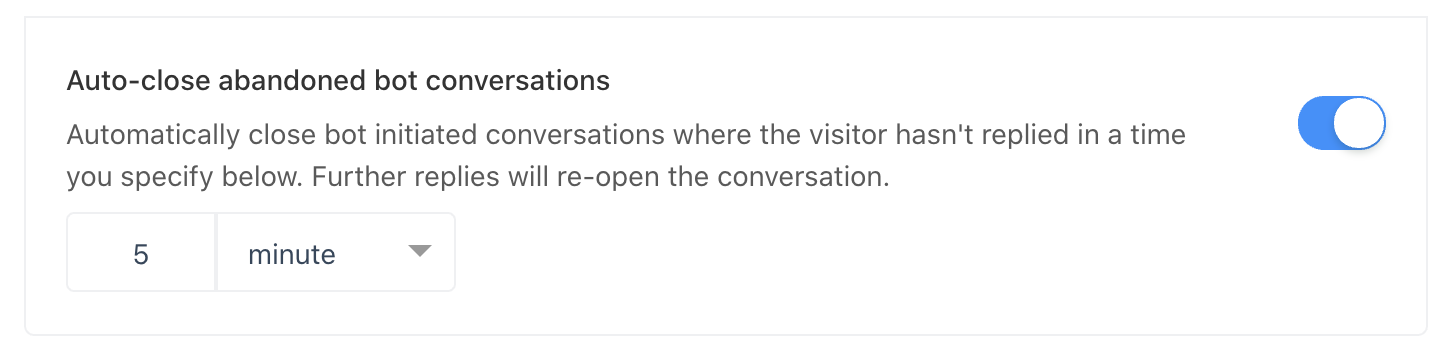
Note: By default, conversations started by Bots will appear in your 'Unassigned' inbox. By auto-closing them, they will automatically be moved to your closed conversations list, so your team can focus on conversations that require their attention.


