Drip Campaigns are a series of emails sent out to a specific segment of users automatically on a scheduled rhythm. Please note that campaigns may have a maximum of up to 20 minutes delay to send out the first or any email in the campaign.
You can use campaigns to drive your users towards a predetermined goal (product sale, plan upgrade, download e-book, sign up for a free trial, etc.) through a series of emails triggered automatically at a predetermined time.
Using Gist, you can create a targeted rich message campaign in minutes, without having to worry about coding or designing templates.
To start a new email campaign, log in to your Gist account, and take the following steps.
Step 1: Click on ‘Marketing’ on the taskbar, select ‘Messages’ and click ‘Campaigns’
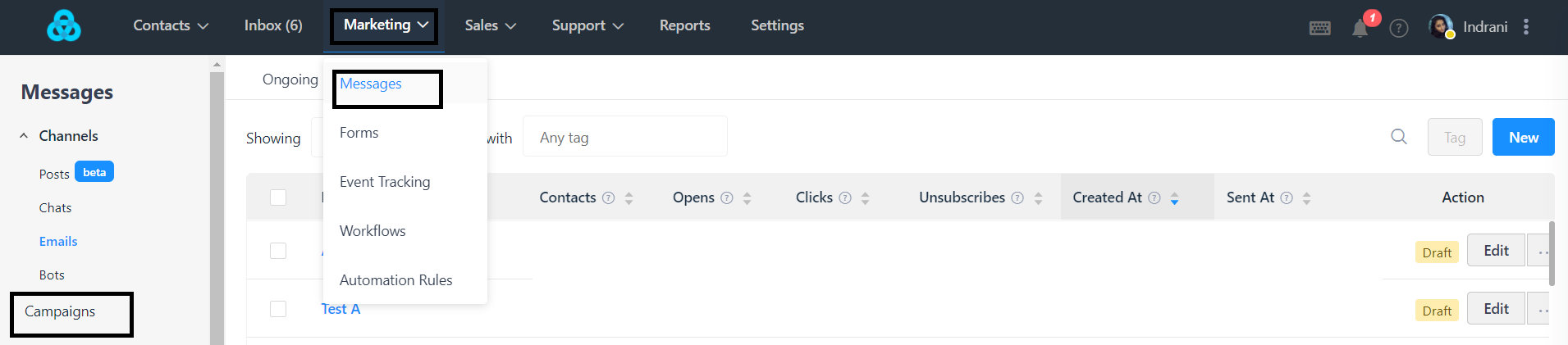
Step 2: Click on ‘New Campaign’ to create a campaign.
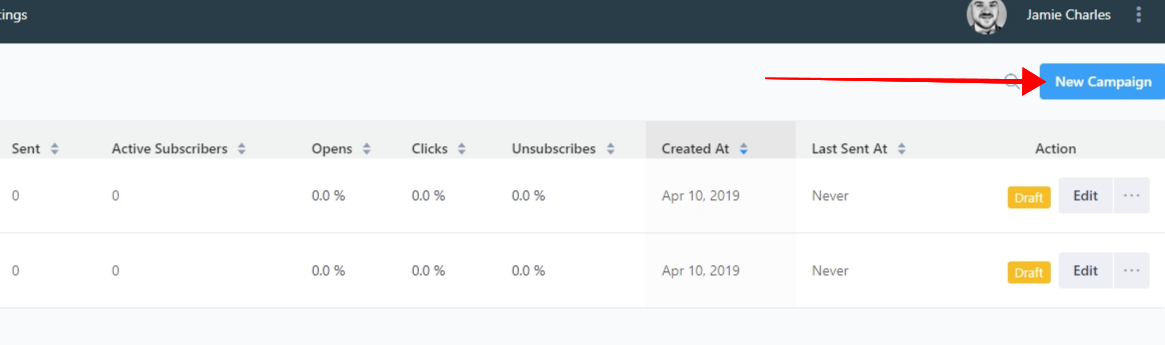
Step 3: Name your campaign when prompted.
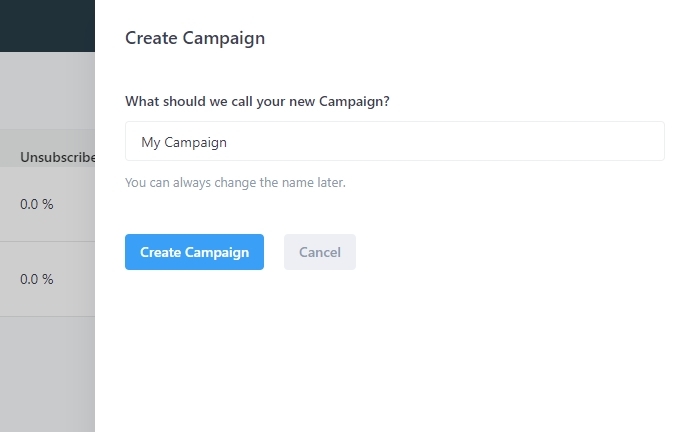
Step 4: Add relevant emails to your campaign.
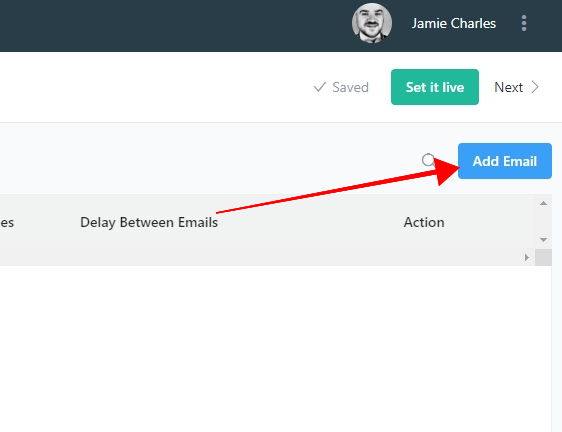
Step 5: Give each campaign email a name.
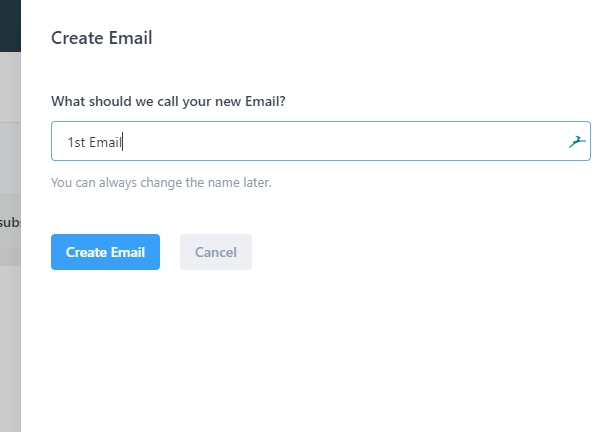
Step 6: At the bottom of each email editor page, select the "Delayed by" time.
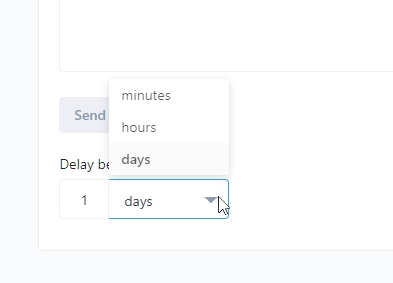
Step 7: Select the Audience that will receive your campaign.
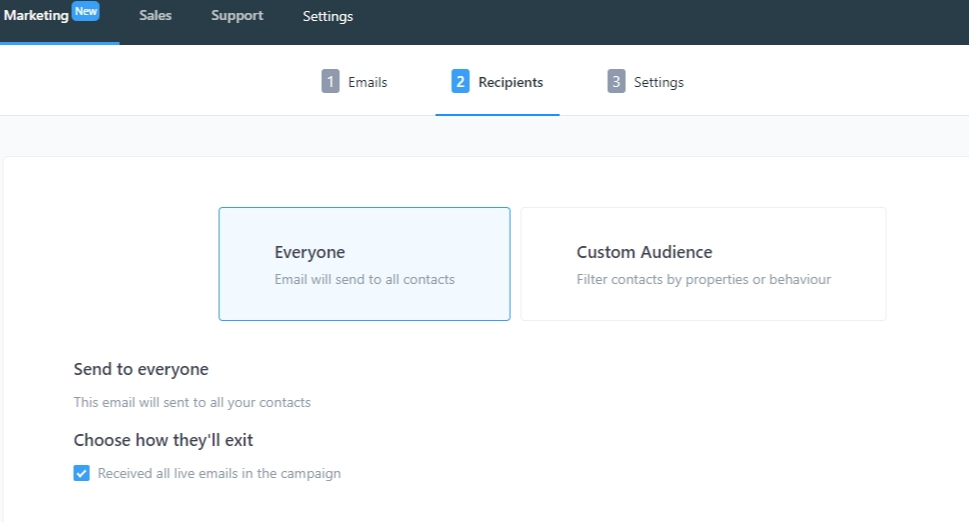
Step 8: Finalize your campaign settings.
8.1 Finalize the Campaign Name.
8.2 Select which days the campaign is able to be sent.
8.3 Duplicate or Delete your campaign.
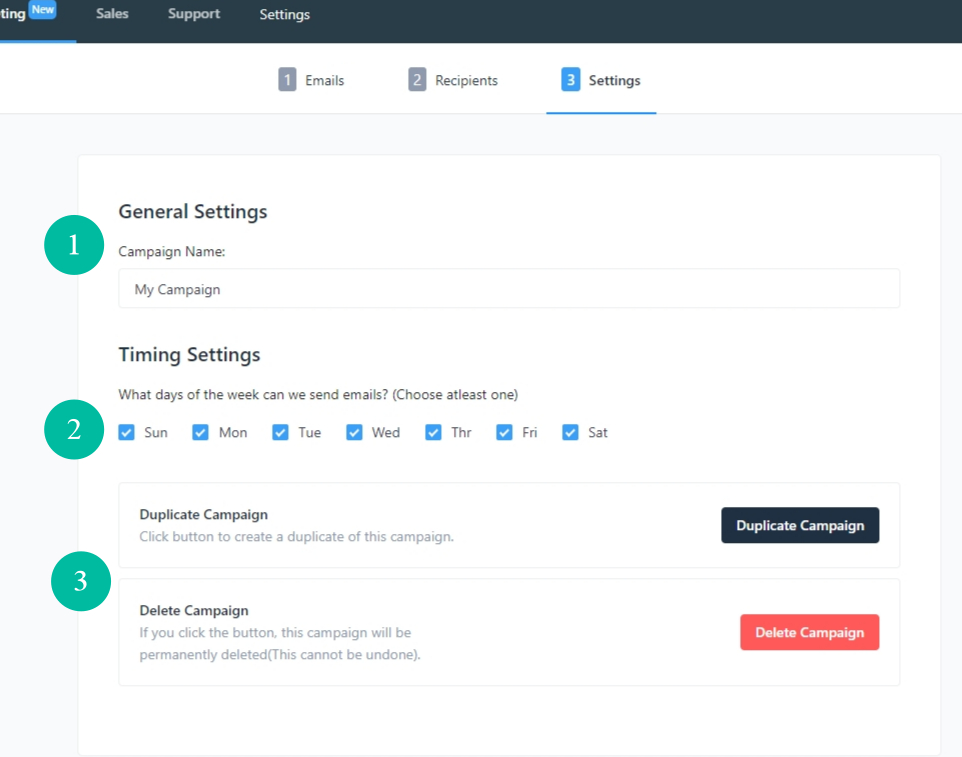
Step 9: Set your campaign Live
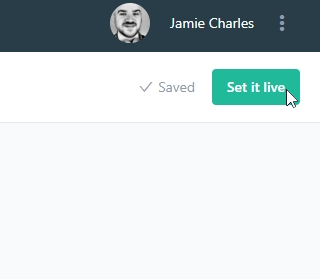
Using the New Gist Campaign Builder is fast and easy!
Sign in to your account now and set up a campaign!
Need Help?
If you have any questions, please start a Live Chat. Just "Click" on the Chat Icon in the lower right corner to talk with our support team.


